
Summary: Creating a barcode scanner app with Powerapps simplifies the data capture process, enhancing efficiency and accuracy. Actions are implemented based on data, and the app is customized, tested and published giving a powerful tool for several industries.
Businesses are constantly looking for unique solutions to streamline their operations and enhance efficiency. One such solution is a barcode scanning application using Power Apps. PowerApps is a low-code app development platform by Microsoft that will allow you to develop custom apps without the knowledge of extensive coding.
Nowadays, many of PowerApps Development Company have emerged that are involved in creating a barcode scanning app using Power apps. There is a particular way that is generally used to create this barcode-scanning app in minutes. Also, this barcode scanning app works wonderfully on mobile devices. The community of Powerapps generally provides a solid scenario and also helps to share barcodes with us. To focus as well as shape the first version of the barcode scanning, here are some of the key information for us. In this blog, we will guide you through the process of developing a Barcode scanner application using PowerApps.
What are the Steps to Develop a Barcode Scanner Application?
Step 1: Sign in to PowerApps using your Microsoft account.
Step 2: Click on “Create a New Application” and select “Canvas app from the blank.”
Step 3: Design Your App Interface of the applications and add other buttons like labels, camera control, etc.
Step 4: Click on “Insert” tab and Add a Barcode Scanner Control
Step 5: Configure the barcode scanner control properties.
Step 6: Use the “On Scan” property and capture the scanned barcode data.
Step 7: Customize the application as per your requirements. You can use formulas to manipulate data, develop galleries, and add navigation controls.
Step 8: Test the application thoroughly, to ensure the proper functioning of barcode scanner features.
Step 9: Publish the application.
How Does The Barcode Scanner Work?
There is a specific way in which a particular barcode scanner works. Sometimes, you must hire powerapps developer to do this. You will quickly notice that it looks much like the camera control as soon as you add a specific barcode scanner to your canvas. The live barcode in focus is also detected by the barcode scanner. It proves to be very helpful to know that the particular camera is in continuous capture mode. Also, to satisfy this particular purpose, you can generally hire PowerApps Consultant. The barcode scanner is generally able to handle gracefully the necessary batch scanning scenarios which are made by design. So, it becomes very important for you to get familiar with the particular barcode control.
The barcode scanning app is an easy way to scan items in stores and online. It’s also useful when you need to enter data into a computer system. This app uses Microsoft PowerApps technology to create a simple interface that lets users easily scan barcodes on products and other objects.
What Are The Top Features of the Barcode Scanner Application?

Check out the Following Features of Good Barcode Scanner Applications:
1. Barcode Detection: This particular barcode detection generally shows a live detection rectangle. During the occurrence of a successful scan, there is a possibility that a red line can highlight the particular barcode being scanned.
2. Barcode Type: For the proper recognition of Upc, I2of5, Ean, Code39, and Codabar, this barcode type is generally used to instruct the scanner on the important expected barcode type.
3. Scan Rate: The scan rate generally means the number of scans which are occurring per second. For fast detection, this is specifically set to 60 scans per second by default. Also, in the case of phones, this particular value needs to be lowered between 45 to 35.
4. OnScan: When a user scans a barcode successfully, the OnScan feature displays how the application will react.
5. OnCancel: This feature displays the app behavior after the user cancels the barcode.
6. Type: The output attribute for the type of the code that is most recently scanned.
7. Value: The output property in question holds the text value of the most recent code scan.
8. Flashlight Enabled: This setting determines whether or not the flashlight turns on when the scanner opens.
9. Perfect Front Camera: This feature determines whether the front-facing camera is on or off while using the scanner.
What are the Use Cases of the Microsoft Barcode Scanner Application?
1. Inventory Management: Update stock levels, product specifications, or location information easily using a barcode scanner.
2. Asset Tracking: By scanning the barcodes and updating pertinent information in your Power Apps, you can quickly monitor and update the state of your company’s assets.
3. Event Management: To check tickets, attendance monitoring, and speed up the check-in process at events.
4. Retail and Point-of-sale: Combine barcode scanning with point-of-sale software to streamline product searches and data entry.
5. Warehouse Management: Scan barcodes to track and monitor incoming and outgoing shipments, maintain track of stock movements, and make the most of warehouse space.
6. Library Management: Integration of barcode scanning into your library management system will help you manage patron information, maintain inventory, and simplify the lending and returning of tools.
Barcode Reader Control Outputs
This barcode reader outputs scan results as a table. If your control is named BarcodeReader1, you can retrieve the data by referencing BarcodeReader1.Barcodes. This returns a table with two columns
- Type (the barcode format, such as QR or UPC)
- Value (the decoded data from the scan)
Displaying Scanned Data
- In a Gallery:
Set the Items property to BarcodeReader1.Barcodes, then use ThisItem.Type and ThisItem.Value to show each scan. - In a Label (Single Scan):
UseFirst(BarcodeReader1.Barcodes).Valueto display only the latest scan. - In a Label (Multiple Scans):
UseConcat(BarcodeReader1.Barcodes, Value, ";")to combine all scanned values into a single string, separated by semicolons.
Conclusion
A potent feature that can greatly enhance the functionality of the applications is the new Barcode scanner control in PowerApps. It supports a variety of use cases, for example, inventory management, asset tracking, warehouse management, etc., using features for single scan, automatic scan, and multi-scan.



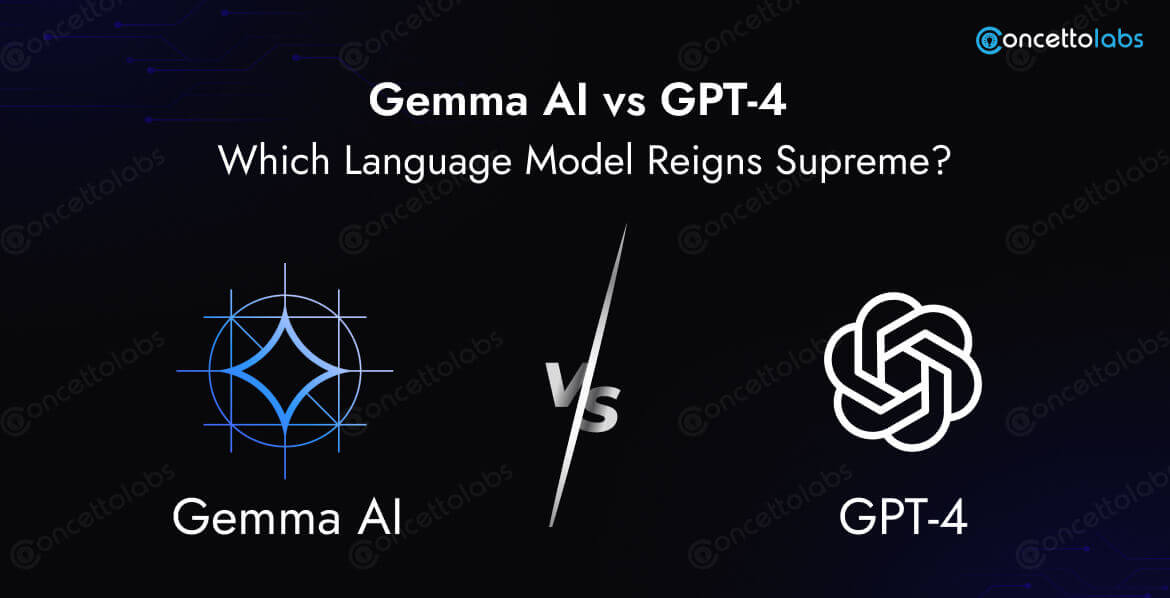
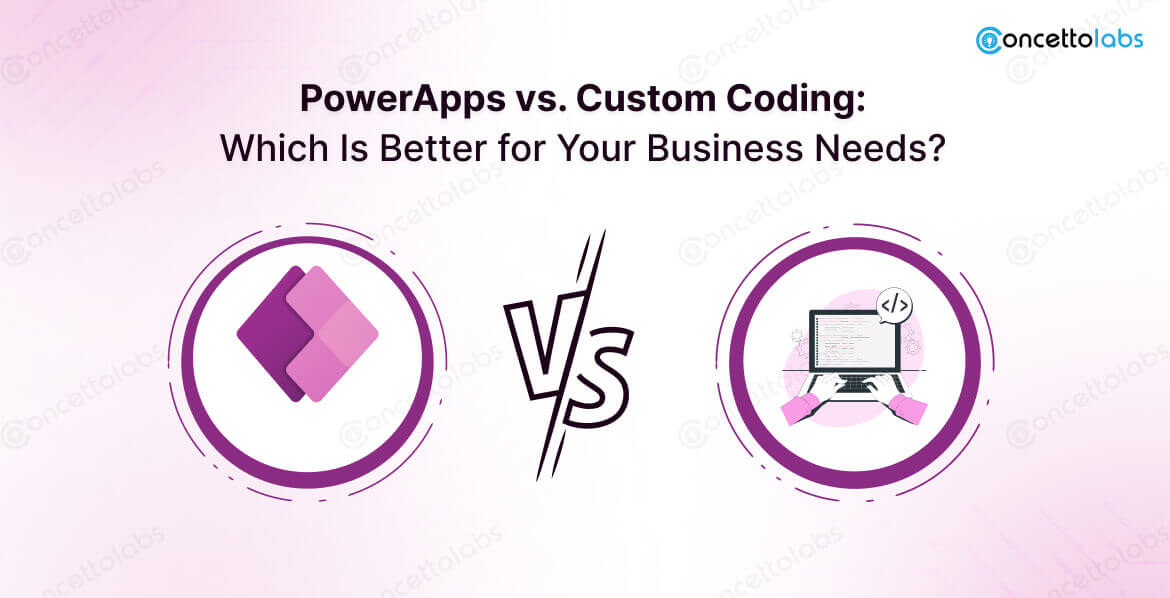





 Indonesia
Indonesia
 Botswana
Botswana
 USA
USA
 Italy
Italy
 Panama
Panama



 USA
USA UK
UK Saudi Arabia
Saudi Arabia Norway
Norway India
India Australia
Australia