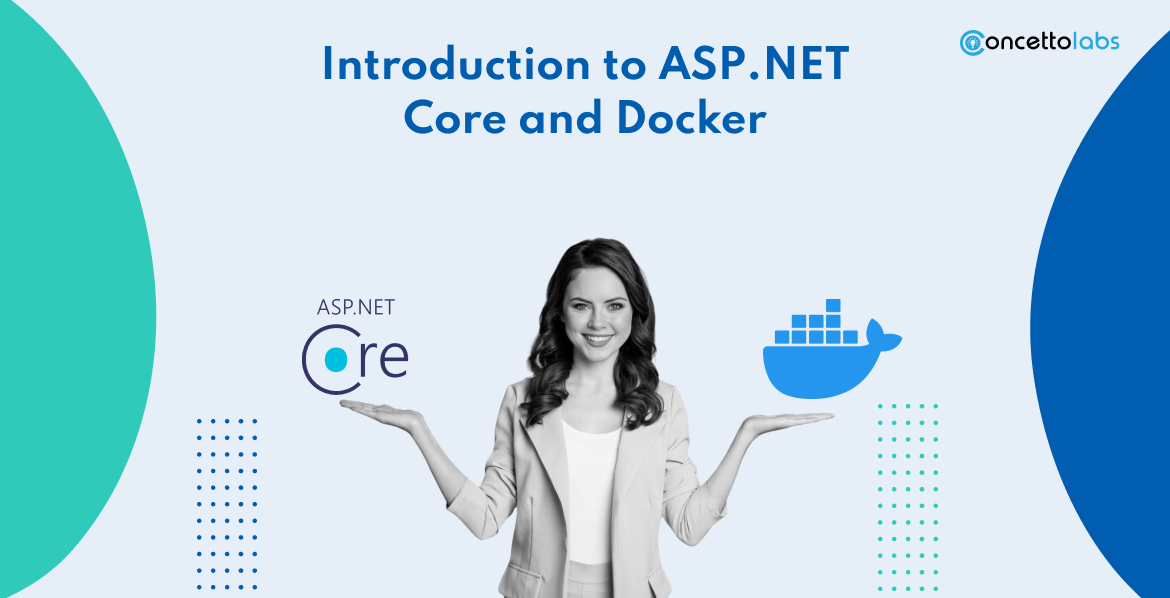
ASP.NET Core and Docker are the two technologies that simplify deployment, enhances scalability, and ensures consistency. In this blog, we will check the benefits of .NET Core and Docker technologies. Also, understand why the combination of both the technologies is a powerful choice for web development.
What is ASP.NET Core?

ASP.NET Core is an open-source, cross-platform framework developed by Microsoft to build web apps, APIs, and other microservices. It is a modified version of dotNET framework, which is optimized for performance, modularity, and flexibility.
What are the Features of ASP.NET Core?
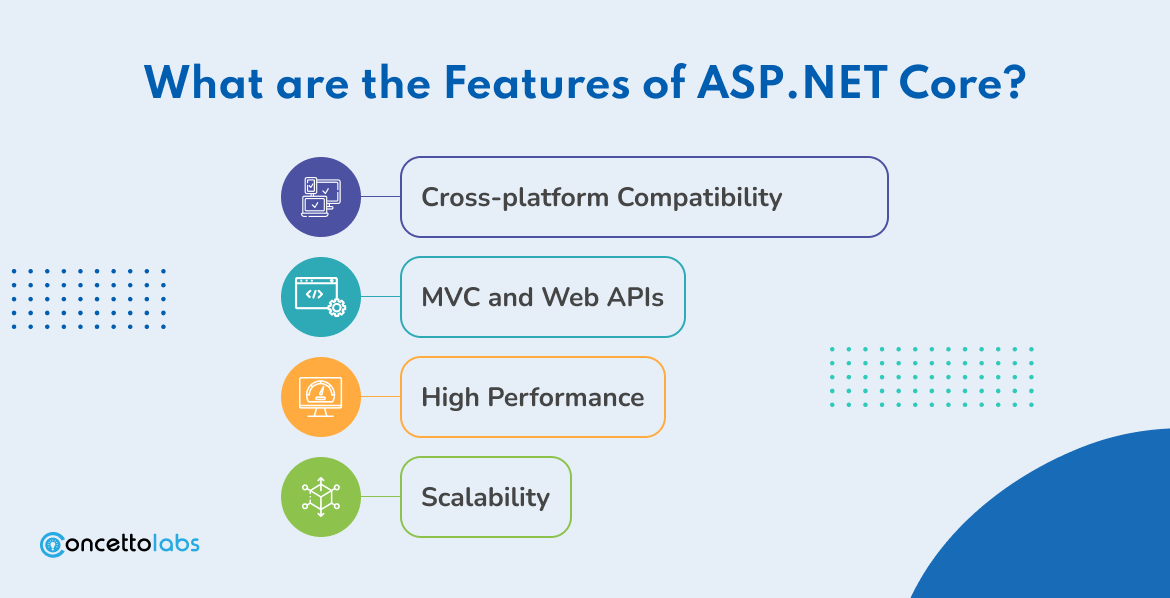
Check the top features of ASP.NET Core:
1. Cross-platform Compatibility
.NET Core runs on various platforms like Windows, Linux, and MacOS. .NET Core Developers to select their preferred OS for deployment and development.
2. MVC and Web APIs
.NET Core supports MVC(Model-View-Controller) architecture for developing web apps. It also provides seamless support for APIs.
3. High Performance
.NET Core is developed with performance, and delivers a lightweight and modular architecture ensuring faster response time and enhanced performance.
4. Scalability
.NET Core provides tools and techniques to scale applications effortlessly. This helps to meet the demands of small-scale projects and large enterprise applications.
What is Docker?
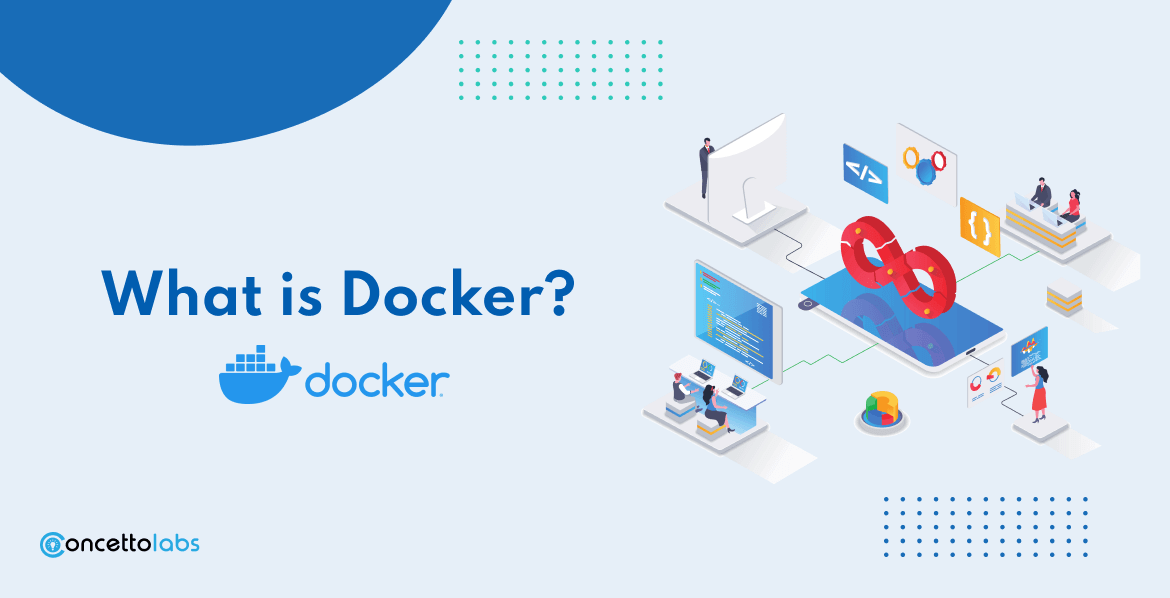
Docker is a platform allowing developers to develop applications and their dependencies into self-contained units called containers. The users can deploy these containers across various environments ensuring that apps run smoothly regardless of underlying infrastructure.
What are the Features of Docker?
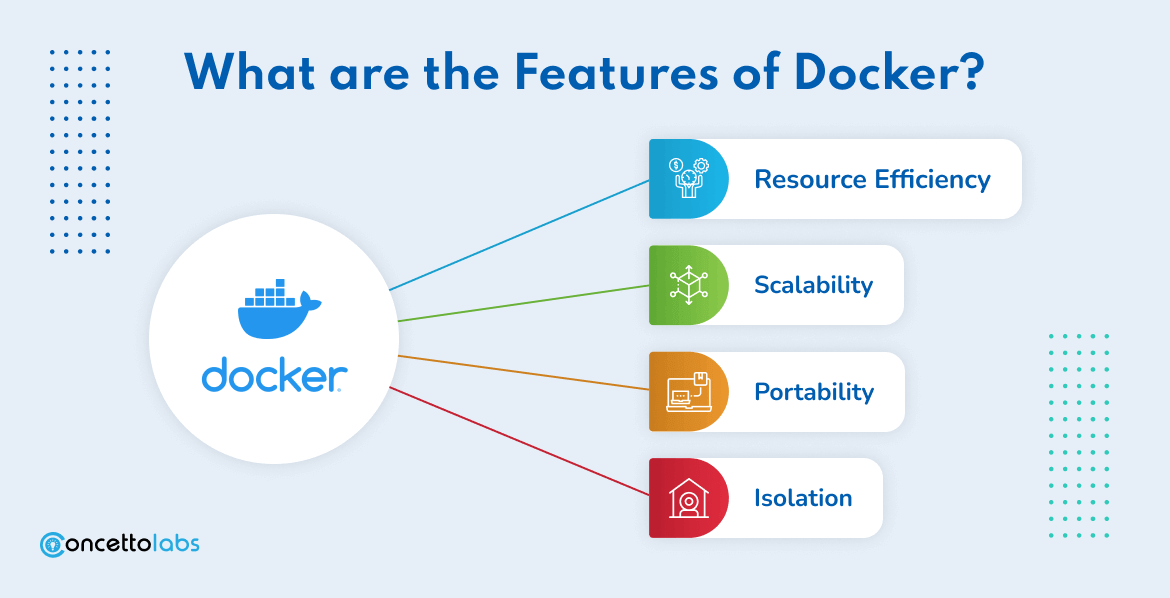
1. Resource Efficiency
Docker Container shares the host OS Kernel, which then reduces resource overheads. This allows it to execute more containers on the one hardware compared to traditional virtualization.
2. Scalability
Docker makes it simple to scale apps by changing up various containers running the same apps and distributing the load efficiently.
3. Portability
Docker containers encapsulates the dependencies making the applications portable and easily transferable between development, testing, and production environments.
4. Isolation
Every Docker container executes in its isolated environment, which avoids conflicts between dependencies and delivers consistent behavior across several infrastructure.
Unaware about .NET Core and Docker? Read the below content.
Talk To Our ExpertsDocket Tooling in Visual Studio
Docker tooling in Visual Studio IDE can assist to develop and add Docker support. This will also support the appropriate Docker file. The user will be able to modify this file and the container and can execute it on the visual studio code executing studio.
During the project development time, ensure whether the “Enable Docker Support” is checked in or not, this will result in enabling docker support for your project.
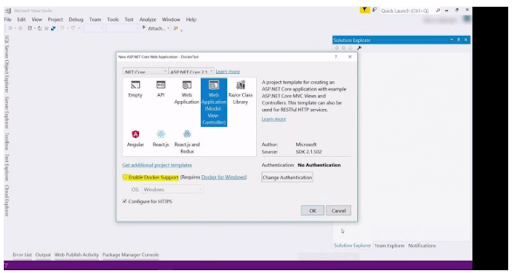
The user can also add Dockerfile in the project folder later by using “Adding Docker Support”.
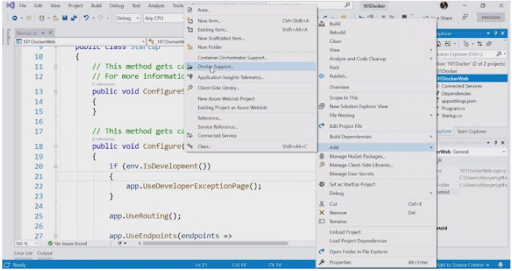
This will request for the option for which OS the user wants to target to execute the Docker. Here you can choose Linux from the available options of Docker commands.
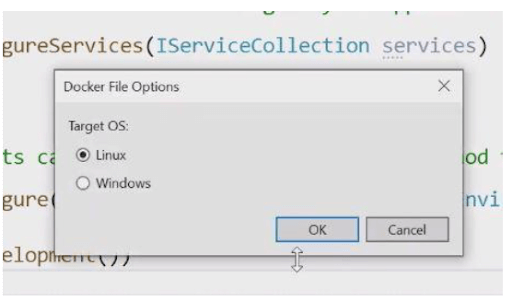
Then, this will deliver the DockerFile of the application. This file is similar to commands that are the same as the stepwise instructions on building up the docker image.
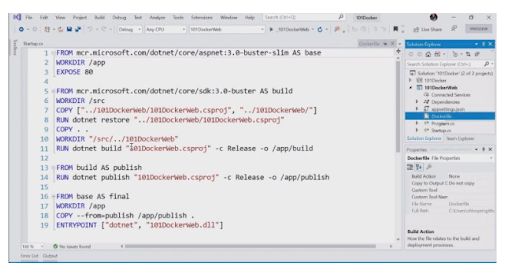
This is a multi-stage file of docker, meaning the user can use any base image and also modify it. Then, it will be possible to create a container to develop other container images. The example of the container image will contain the .NET Core SDK which is effective for Linux. This will allow developers to develop an application with a mentioned container but it will also happen that you will not need extra SDK for finalizing your deployment image.
The user must assure that to develop a container image having .NET core SDK. It consists of all the required packages. In the below image it is shown that after selecting the new option DOCKER, Docker support will get automatically added.
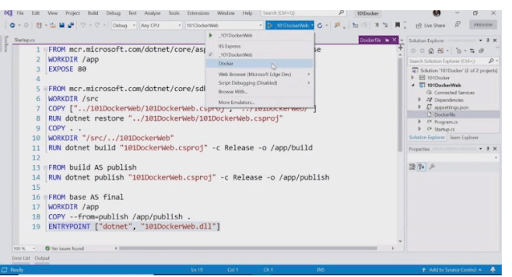
We will Get Hello World!
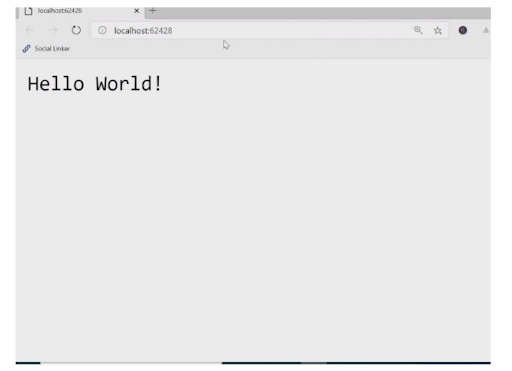
Visual Studio will also support debugging by inserting the breakpoint.
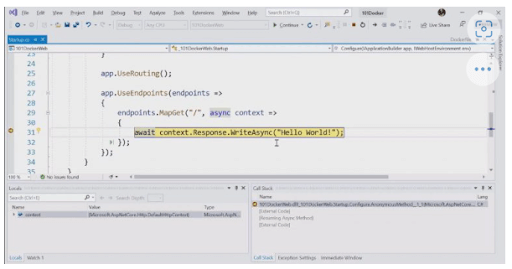
What are Steps to Deploy a .NET Core App to Docker Hub Using Visual Studio and Execute it in Azure App Service?
1. Prerequisite
Initially the user will have to install Docker for Windows before creating a Docker Container. It will also be possible to download and execute the installation files. The user will simply need to login using a Docker hub account.
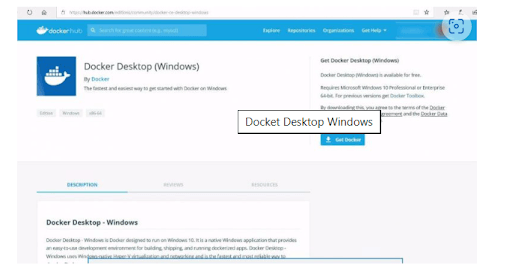
While installing, there will be various options to choose from Windows/Linux containers. Here, we will choose Windows Containers. You can also change it later in the Docker Settings.
2. Containerize an Dot NET Core Applications and Hosting the Image
Creating a New Project. For this process, we will visit the File > New Project > Web > ASP.NET Core web application.
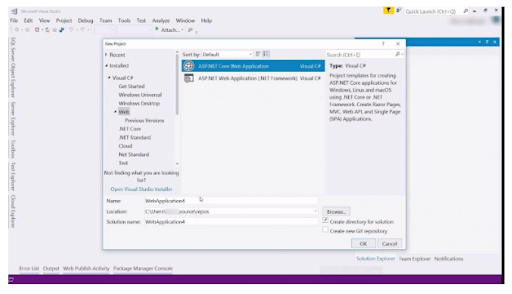
Here the user can select the checkbox named “Enable Docker Support” or the user can also add a docker file in the project.
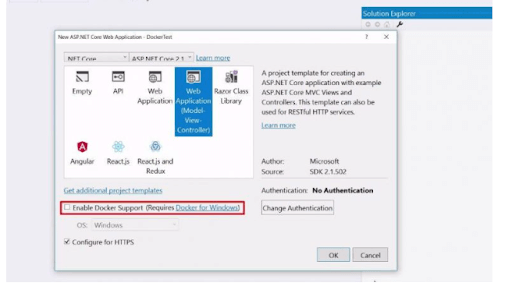
As shown below, it is possible to have a Docker File in the project. This file will contain configuration. Also, it uses OS images to develop the container and execute the application.
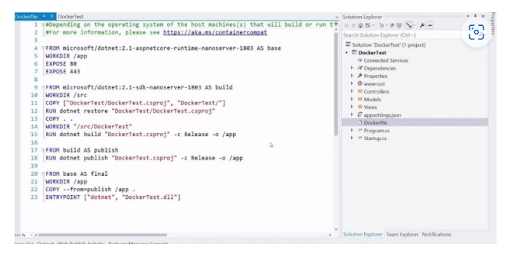
Check the project and click on publish. Here, we will select container registry and Docker Hub, because we want to place the container on the hub.
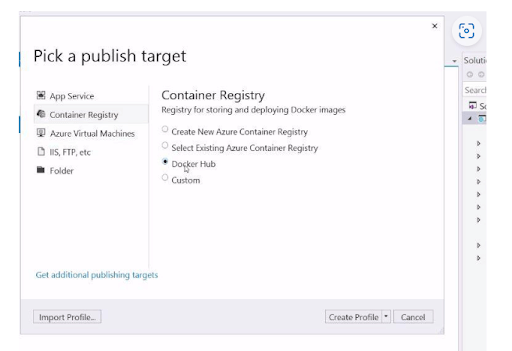
Inset Dockerhub username and password. Your username will not be e-mail address.
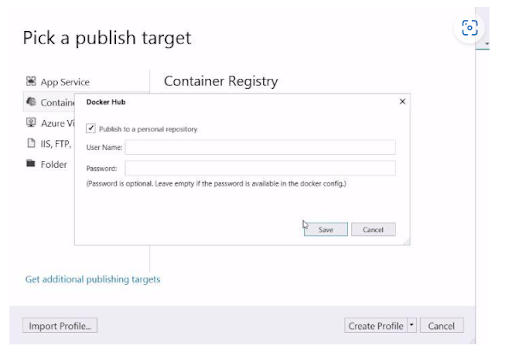
Now we will publish it.
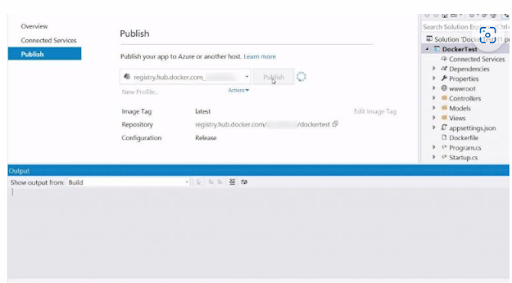
The user will now need to login to the Docker Hub Website. This will be the container image published from Visual Studio.
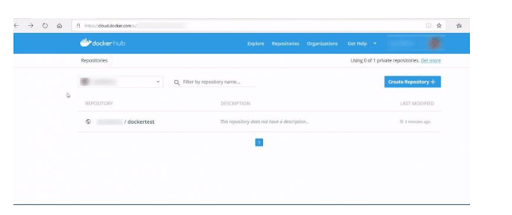
Here you will find that the visual studio has added tags that you can use for identification and verification.
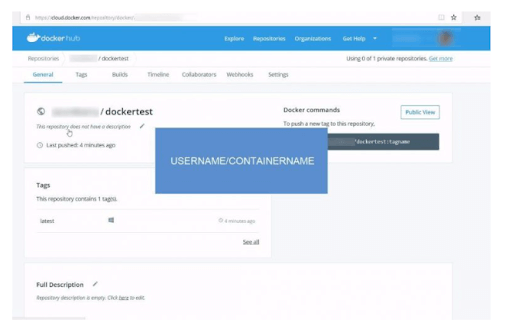
3. Use Azure App Service for Web Apps and for Containers to Execute the Container Image
From here we will create a new application for Containers. This will be similar to web app like the standard App services web app running containers instead of running an app directly.
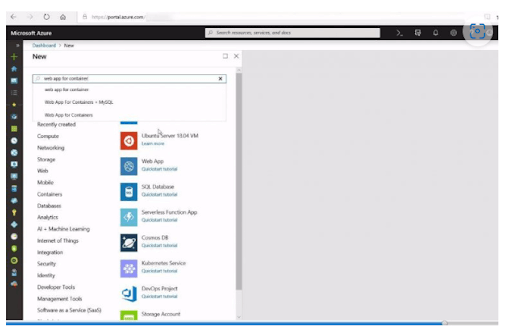
An .NET Core app can easily add container support from Visual Studio. Once published, you can run it in Azure or any other Containers Registry with ease.
Let’s build one. Let’s complete this form completely. We must first enter a name and resource group.
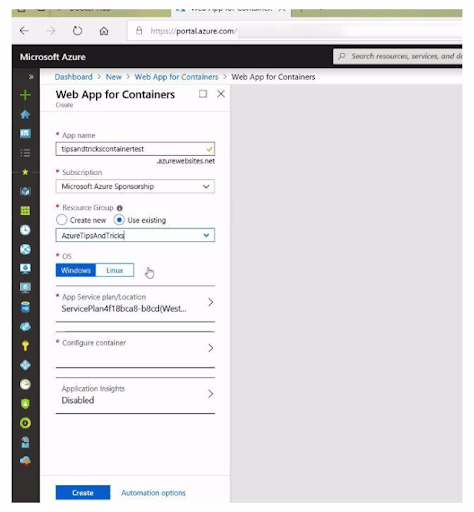
Here is the container now. Where the Container originates is up to me. We will pick Docker Hub because that’s where the container is now located. So we will then add the tag that is the most recent and insert all the information into the container name.
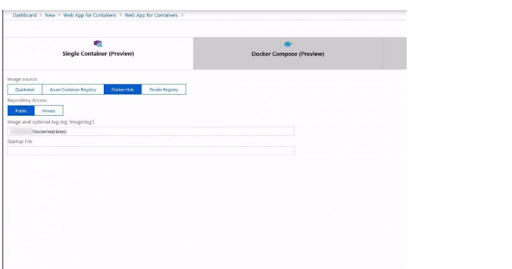
This is a web application for containers that is operating inside of a container that also contains an .NET Core application. Let’s check the URL now to see if it functions.
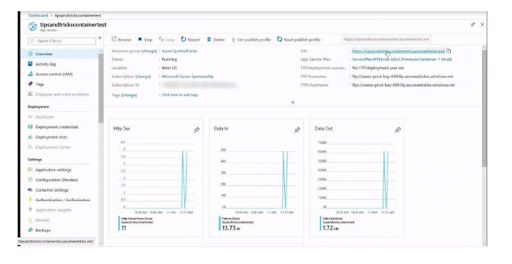
Here, you will check execution in the container.
Final Thoughts
ASP.NET Core and Docker are the duo that will empower development with the various tools. The integration of .NET Core and Docker will boost a DevOps culture, enhance collaboration between development and operations teams and will enable agile development practices. As the demand for scalable, powerful and maintainable applications increases, the integration between these two technologies will play an important role. So contact .NET Core App Development Firm to empower this combination and let your .NET Core applications get a new height.


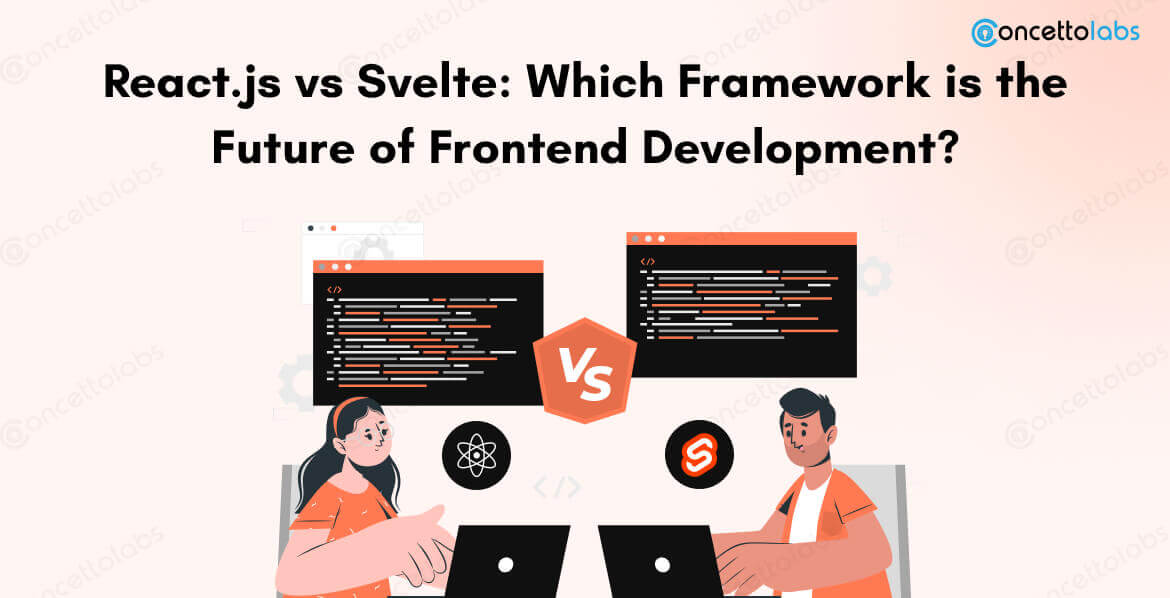
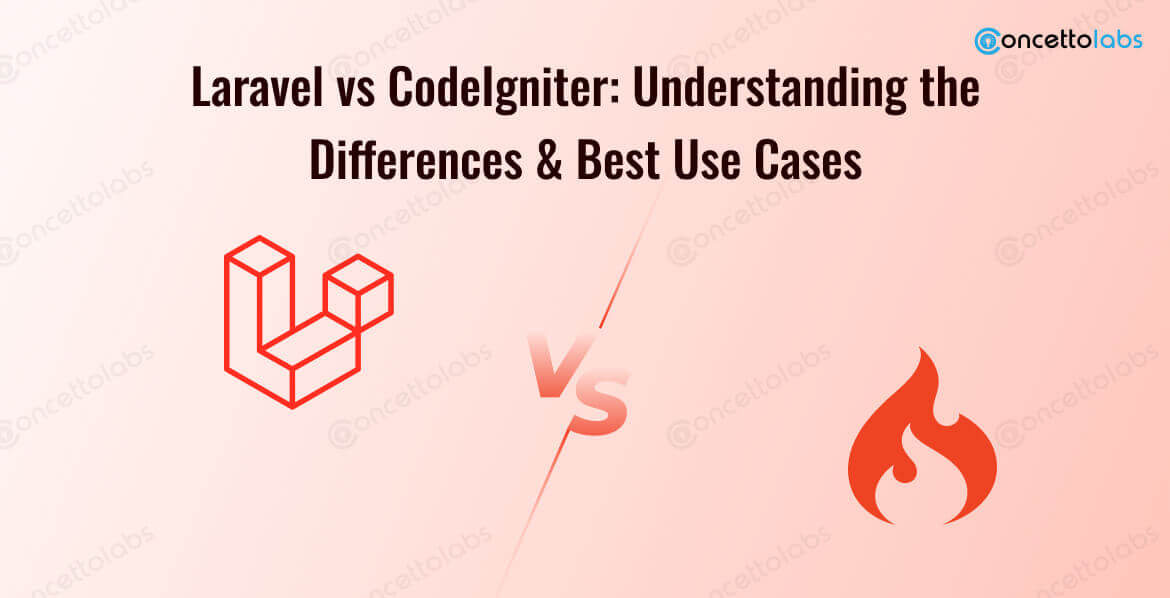






 Indonesia
Indonesia
 Botswana
Botswana
 USA
USA
 Italy
Italy
 Panama
Panama



 USA
USA UK
UK Saudi Arabia
Saudi Arabia Norway
Norway India
India Australia
Australia