Summary: Learn how to write, adjust, and explain DAX queries using Power BI Copilot, including DAX Query View, inline editor, and expert tips to streamline reporting and analytics.
Every aspect of technology is changing due to artificial intelligence, and Power BI is no different. Business Intelligence using Power Copilot is the result of merging Power BI with Copilot, an Artificial Intelligence assistant. Among other things, the integration aims to make it easier for users to construct and comprehend DAX queries.
BI using Power Without being DAX specialists, Copilot helps customers maximize the potential of their data analysis by streamlining the creation of intricate calculations in Power BI and offering thorough explanations.
DAX Copilot fixes this problem. Tell it what you need in plain English, and get working code back. No more syntax searching or debugging cryptic error messages.
What Is Power Bi Copilot and Why Does It Matter for Dax?
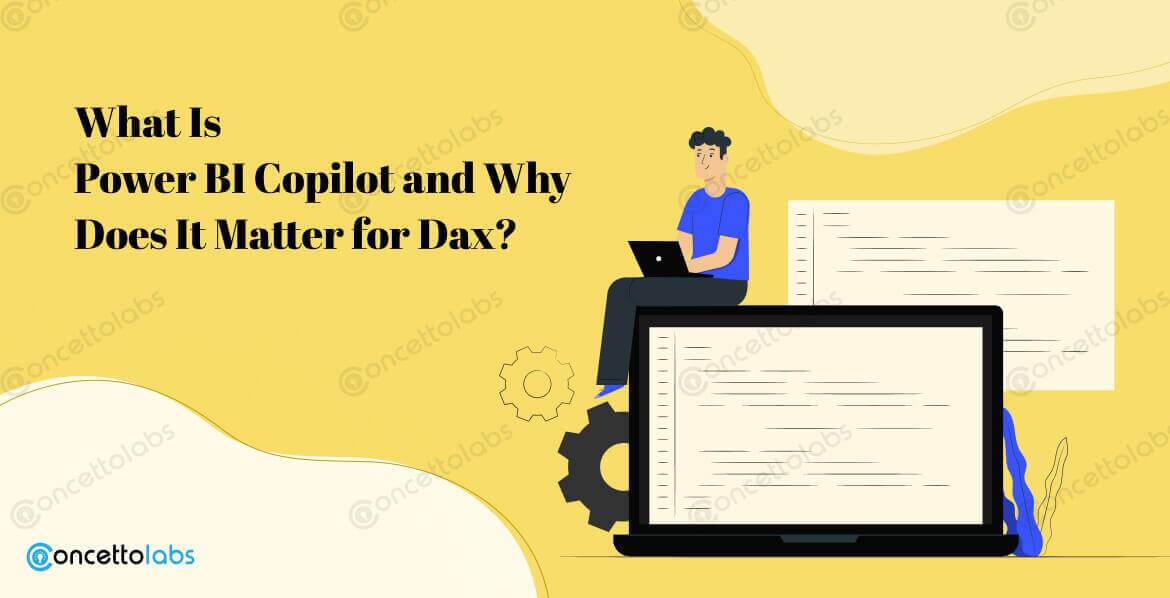
Power BI DAX Copilot works directly inside your development environment. It knows your tables, relationships, and measures. Ask for help and you get code that works with your actual data model, not generic examples that need tweaking.
The system runs on OpenAI's models but includes training on DAX syntax and Power BI patterns. Your queries follow best practices and performance guidelines without you having to remember them.
DAX Development Before Copilot
DAX intimidates people. Even experienced developers waste time looking up functions and testing filter contexts. New developers face a steep learning curve.
Take year-over-year growth calculations. You need SAMEPERIODLASTYEAR, error handling for blanks, proper formatting, and edge case testing. With DAX Copilot, you describe the requirement and get a complete solution with comments.
How DAX Copilot Works in Real BI Projects?
Power BI Copilot DAX query view understands your semantic model very well. When you activate it, the system analyzes table structures and relationships to give relevant help.
Real Example: Sales Dashboard
A retail client needed monthly sales analysis with seasonal adjustments by product category.
Before Copilot: Research seasonal functions, write complex SUMMARIZECOLUMNS statements, handle date filtering, and test edge cases.
With Copilot: "Show monthly sales with seasonal adjustments by product category for the last 12 months." Done. Complete query with proper date functions and clear comments.
The code included error handling, correct measure references, and optimized filtering. Details that usually take manual coding and testing.
Exploring DAX Query View Copilot with Examples
DAX Query View Copilot gives you a dedicated space for query development with AI help. Enable it in preview settings (Power BI Desktop) or check service permissions.
1. Getting Started
Open Power BI Desktop. Go to DAX query view (fourth icon left panel). Create new query tab. Hit Ctrl+I or click the Copilot button. The Copilot inline DAX query editor opens as an integrated panel.
2. Customer Segmentation Example
Here's generate DAX queries with Copilot in action:
Request: "Generate customer segments depending on purchase frequency and AOV (average order value)."
Generated code:

text
EVALUATE
ADDCOLUMNS(
SUMMARIZE(
Sales,
Customer[CustomerID],
Customer[CustomerName]
"Purchase Frequency",
CALCULATE(COUNTROWS(Sales)),
"Average Order Value",
CALCULATE(AVERAGE(Sales[SalesAmount])),
"Customer Segment",
VAR Frequency = CALCULATE(COUNTROWS(Sales))
VAR AvgValue = CALCULATE(AVERAGE(Sales[SalesAmount]))
RETURN
SWITCH(
TRUE(),
Frequency > 10 && AvgValue > 500, "High Value",
Frequency > 5 && AvgValue > 200, "Medium Value",
"Low Value"
)
)
ORDER BY [Average Order Value] DESC
Copilot includes variable declarations, appropriate aggregation context, and logical segmentations. Manual coding would take much longer.
Using Copilot to Write and Adjust DAX Queries
Writing DAX queries with Copilot works conversationally. Start broad, then refine through follow-up requests.
Development Process
- Initial Creation: “Show top-performing products by region with growth rates.” Copilot builds the foundation.
- Refinement: "Include only products launched in the last two years" or "Add profit margin calculations." The system modifies existing code and shows changes.
- Testing: Run queries immediately. The editor gives instant feedback on syntax or logic issues.
Inventory Analysis Example
- Original: "Show current inventory levels by warehouse"
- Generated: Basic SUMMARIZE with warehouse and inventory sum.
- Refinement: "Add reorder point alerts and days of supply calculations."
- Result: Copilot added calculated columns for alerts, running averages for supply calculations, and handled division-by-zero cases.
Copilot adjusts the DAX query to show modifications in several views. You see exactly what changed and why. This helps you learn patterns.
Understanding and Explaining DAX Queries with Copilot
Explaining a DAX query with Copilot turns complex code into understandable logic. Teams with different skill levels can grasp what queries do.
How Explanations Work?
Select any DAX code (Copilot-generated or manual). Request an explanation. Get step-by-step breakdowns covering.
- Function purposes
- Filter context handling
- Business logic translation
- Performance considerations
Time Intelligence Example
Complex quarterly comparison query.

text
EVALUATE
ADDCOLUMNS(
CALENDARAUTO(),
"Current Quarter Sales",
CALCULATE(
SUM(Sales[Amount]),
DATESQTD('Date'[Date])
),
"Previous Quarter Sales",
CALCULATE(
SUM(Sales[Amount]),
DATEADD(DATESQTD('Date'[Date]), -1, QUARTER)
),
"QoQ Growth %",
DIVIDE(
Current Quarter Sales] - [Previous Quarter Sales],
[Previous Quarter Sales],
BLANK()
) * 100
)
Explain DAX query with Copilot breaks this down.
- CALENDARAUTO creates a date table structure
- DATESQTD handles quarter-to-date aggregation
- DATEADD shifts context to the previous quarter
- DIVIDE provides safe percentage calculations
Team members understand not just what the code does, but why it's structured this way.
Use Cases from Business Intelligence Teams
Real implementations show where DAX Copilot delivers value.
1. Financial Reporting
A manufacturing company's finance team automated variance reporting. Instead of manually coding budget-to-actual comparisons with dimensional breakdowns, they described requirements conversationally.
Time savings: Full day of development became 30 minutes, including testing and documentation.
2. Sales Analytics
A SaaS company used DAX Query View Copilot for customer lifecycle analytics. The marketing team generated cohort analyses, retention calculations, and funnel metrics by describing needs in plain English. No deep DAX knowledge required.
3. Operations Dashboards
Manufacturing teams create production efficiency dashboards with DAX Copilot. Machine utilization, quality metrics, and capacity planning calculations that needed specialized developers can now be built by process engineers who understand the business context.
What are the Benefits of Hiring PowerBI Experts?
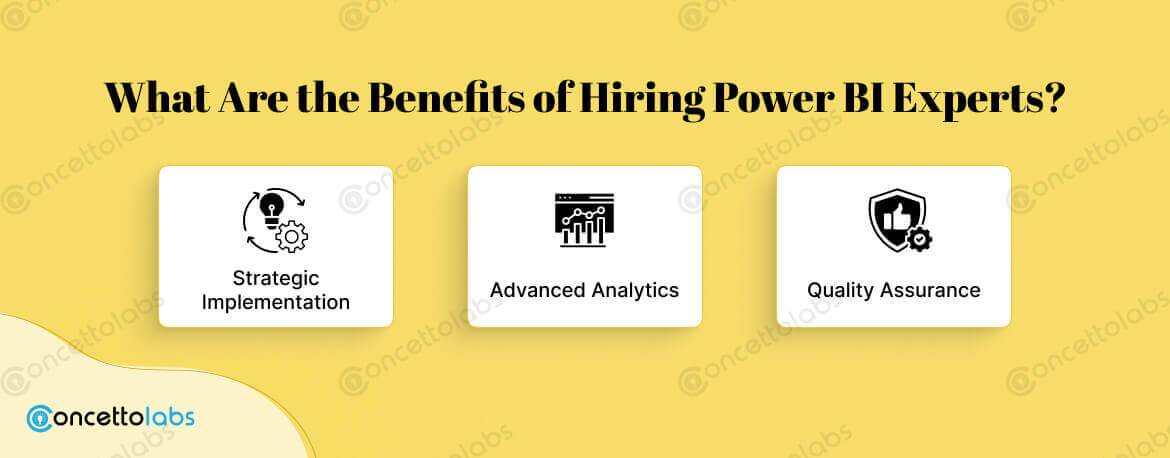
DAX Copilot makes query development accessible, but complex enterprise implementations need professional expertise. Microsoft Power BI Consulting and Development Services provide strategic value beyond individual queries.
1. Strategic Implementation
Professional developers design data architectures that maximize Copilot effectiveness. They create standardized naming conventions, optimal relationships, and performance-oriented models that help AI generate better code.
Real example: An enterprise client had inconsistent naming and complex many-to-many relationships. DAX Copilot struggled with accurate queries because table references were ambiguous. Professional consultants redesigned the model with clear naming patterns and optimized relationships. Copilot effectiveness improved dramatically.
2. Advanced Analytics
Expert developers combine DAX Copilot efficiency with deep analytical knowledge. They use AI for routine development while manually crafting complex statistical models, time intelligence, and specialized business logic.
3. Quality Assurance
Microsoft Power BI Consulting and Development Services by Concetto Labs establish testing frameworks, code review processes, and governance compliance standards. AI-generated code meets enterprise requirements.
Professional teams verify Copilot-generated queries:
- Follow security standards
- Meet performance benchmarks
- Align with business logic
- Include proper error handling
When to Hire a Power BI Developer?
Consider professional help for:
1. Complex Data Integration:
Multiple sources, real-time streaming, or legacy connections need expertise beyond Copilot capabilities.
2. Performance Optimization:
Large deployments serving hundreds of users require careful query optimization, caching strategies, and infrastructure planning.
3. Security Implementation:
Row-level security, complex permissions, and compliance requirements need manual configuration and testing.
4. Custom Development:
Unique visualizations, specialized calculations, or external system integration often require hand-coded solutions.
Effective deployments merge expert strategies and advice along with DAX Copilot productivity. AI handles routine tasks while experts focus on architecture, optimization, and complex business logic.
Conclusion
DAX Copilot changes Power BI development. Write DAX queries with Copilot, generate DAX queries with Copilot, and explain DAX queries with Copilot. Remove traditional barriers to analytics. Teams focus on business insights instead of syntax details.
Power BI Copilot DAX queries view and Copilot inline DAX query editors offer development solutions to enhance code quality while speeding delivery. Analytics becomes accessible to users across skill levels.
The maximum value comes by combining AI assistance with professional experts. Microsoft Power BI Consulting and Development Services help organizations implement strategic frameworks that amplify Copilot benefits while ensuring enterprise standards.
Ready to improve your Power BI development? Consider how professionals at Concetto Labs provide guidance and help implement DAX Copilot effectively. Whether you need strategic consulting or hands-on development support, the decision to Hire Power BI Developer services accelerates analytics initiatives while ensuring long-term success.
DAX Copilot makes analytics more accessible than ever. Strategic implementation ensures you maximize these new capabilities.


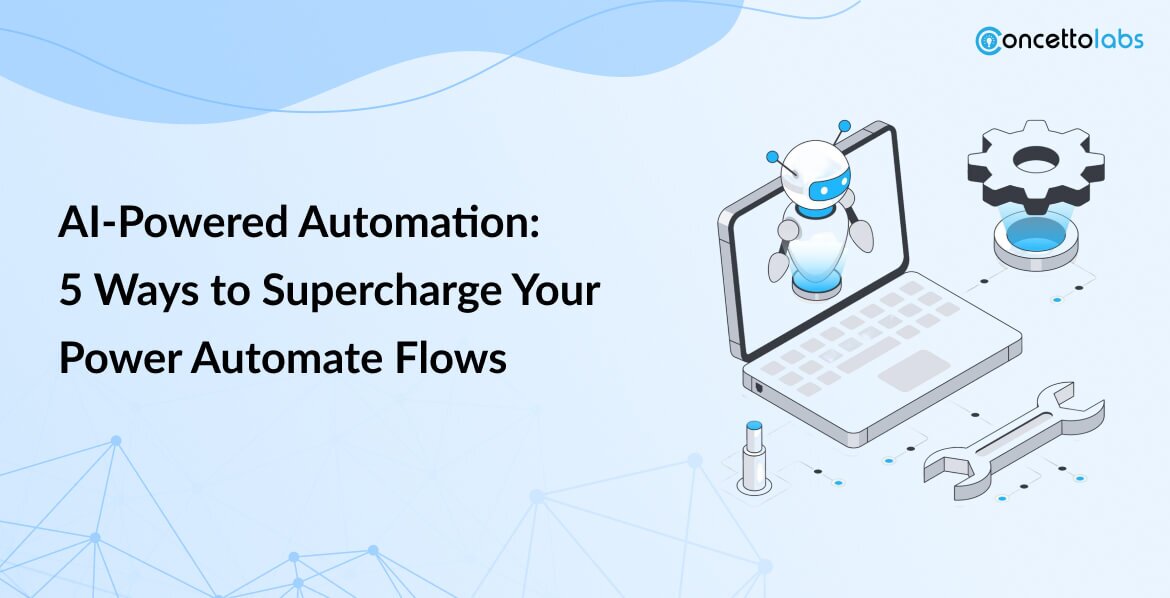

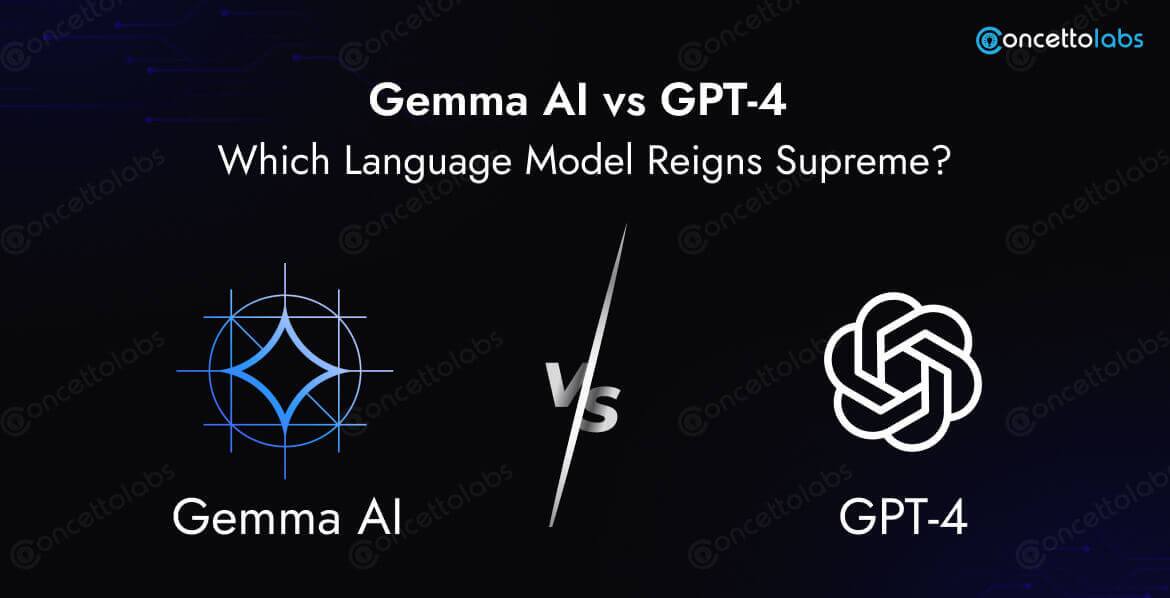


 Indonesia
Indonesia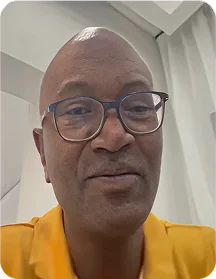
 Botswana
Botswana
 USA
USA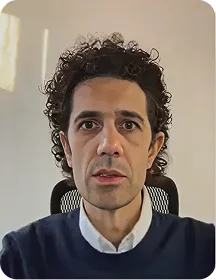
 Italy
Italy
 Panama
Panama




 USA
USA UK
UK Saudi Arabia
Saudi Arabia Norway
Norway India
India Australia
Australia