
A typical method for finding a representative in your company is to explore through the office/division/specialty unit to discover an individual in a specific job or at a particular detailing level. powerapps Organizational charts in Office 365, there are numerous ways you can do this, we will go through every possible alternative. Let us first understand what an organizational chart is.
What are organizational charts?
An organizational chart demonstrates the inside structure of a company or an organization. The representatives and their positions are shown by boxes or different shapes.
So basically, organization charts make a reasonable visual portrayal of the chain of command and positions of various individuals, occupations, and divisions that make up the company.
Why do we need organizational charts?
To understand it in a better way, the question is why do we show our kids a family tree? The reason is that kids can have a clear understanding of the hierarchy of the family.
Likewise, in an organization regardless of how big or small, it is organizational charts are required for the following:
- To have a clear understanding of the newly hired employees about where to report.
- The HR of the organization can keep the track record of the employees both older newly hired.
- The decision-makers can use resources for optimizing.
- They can also be used by the HOD’s to allocate tasks to the employees.
The organizational charts are mainly managed regularly updated by the HR of the company.
Pros & Cons of Org charts
- It helps in manufacturing and planning the company structure to meet the business targets.
- Different divisions can additionally comprehend and upgrade the coordination of the company.
- The head of the department can utilize the organizational diagram to investigate budget plans, structure workgroups, and produce reports.
- They regularly represent errands and which director is in charge of regulating every worker.
On the other hand,
- They can easily get outdated in large-scale organizations.
- It hinders the lateral communication between different departments, which may lead to a communication gap between the employees.
- There is no scope for improvement as the roles work are already assigned. People then tend to not help others or seek a piece of advice from others.
- The absence of correspondence and communication additionally can imply that thoughts among departments are not traded, with many botched chances for development in an organization.
Organizational charts in Office 365 — Different options

Office 365 Contact Cards
In OneDrive, SharePoint, and Outlook wherever you see an individual on the screen, click and the contact card of that individual will be displayed.
When you click somebody’s name or picture in Outlook or other Office 365 services or apps, you can discover data identified with them on their profile card.
he profile card is likewise now and again alluded to as people’s cards or contact cards. This people card has an Organization tab, upon clicking, a side sheet demonstrates an organization view.
The sheet displays the hierarchy up to 4 levels. This is the restriction of the contact card. So, when you click on other employees the tab will get refreshed to display the info of that particular employee.
The profile card may appear to be unique relying upon which application you are using to access it. You can click on the title on the card following information appears:
- Contact Info
- Designation of the employee
- All the people they collaborate with
- Emails events that you that employee share in common
- The Files that you both have shared.
You can hire office 365 app developers to launch your contact card in your customized app. We have the most experienced office, 365 developers.
What is the purpose of an organizational chart?
An organizational chart serves several key purposes within a company or institution:
1. Clarifies Structure: It visually outlines the hierarchy within an organization, showing who reports to whom and how different departments or roles are connected.
2. Defines Roles and Responsibilities: It helps employees understand their own duties and how their role fits into the broader team or company structure.
3. Improves Communication: By mapping relationships and reporting lines, it makes it easier to know who to contact for specific needs or issues.
4. Supports Efficiency: Managers can more easily identify gaps, redundancies, or areas that need support or restructuring.
5. Assists in Onboarding and Training: New employees can quickly understand the company’s layout, which can speed up the learning process and integration.
6. Facilitates Planning and Growth: Organizational charts help leaders plan for expansion, succession, or restructuring by providing a clear overview of current resources and roles.
Microsoft PowerApps Development
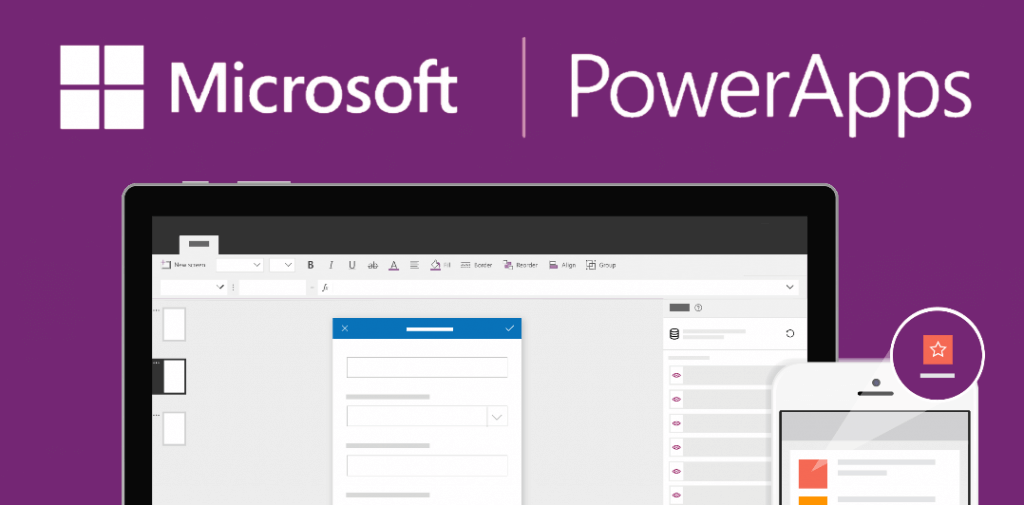
PowerApp can change your business in your grasp. Power App has a natural structure interface to manage the entire route as you make applications for your business. Your application can incorporate data or utilize the built-in platform.
Hire office 365 PowerApps developers to develop applications for the mobile or web and exploit the wonderful features of your device. Also, you can share applications with your group and rapidly tweak them as your business develops.
PowerApp can support your group’s efficiency with a customs office 365 PowerApp Development application that is an ideal choice for your business. Also, it has a template app to search for an employee which can be developed if you hire PowerApps developer.
This app can give you the following info:
- Details of the employee (Name, email, etc)
- Manager under whom the employee is
- All their reports
- Unlike contact cards, it does not have the photo feature.
As mentioned above, you can customize your app according to the requirement of your needs, for which you need to hire office 365 PowerApps developers and your work will be done.
Visio 2016
Visio 2016 was lately available only on the desktop but now can be accessed through both iOS Android devices using web browsers. The organizational chart facility is available in Visio 2016.
It is a mapping solution that provides the following:
- Business Process
- The organizational hierarchy
- Network maps
- It allows you to share the charts/diagrams.
- Works on browsers like Safari Google Chrome
- Can be viewed on OneDrive SharePoint
The only drawback of Visio is, although it allows you to view share the diagrams but does not allow you to edit them.
Concluding
Organizational charts in Office 365 do more than just display structure—they actively improve how teams communicate, collaborate, and stay aligned. With tools like Microsoft Visio, Delve, and SharePoint’s People web part, companies can build flexible, easy-to-access org charts that adjust as the business grows. To get the most out of them, keep charts updated, connect them with other Microsoft 365 apps, and adapt them to your team’s workflow. Done right, these charts don’t just map out roles—they help teams work smarter.




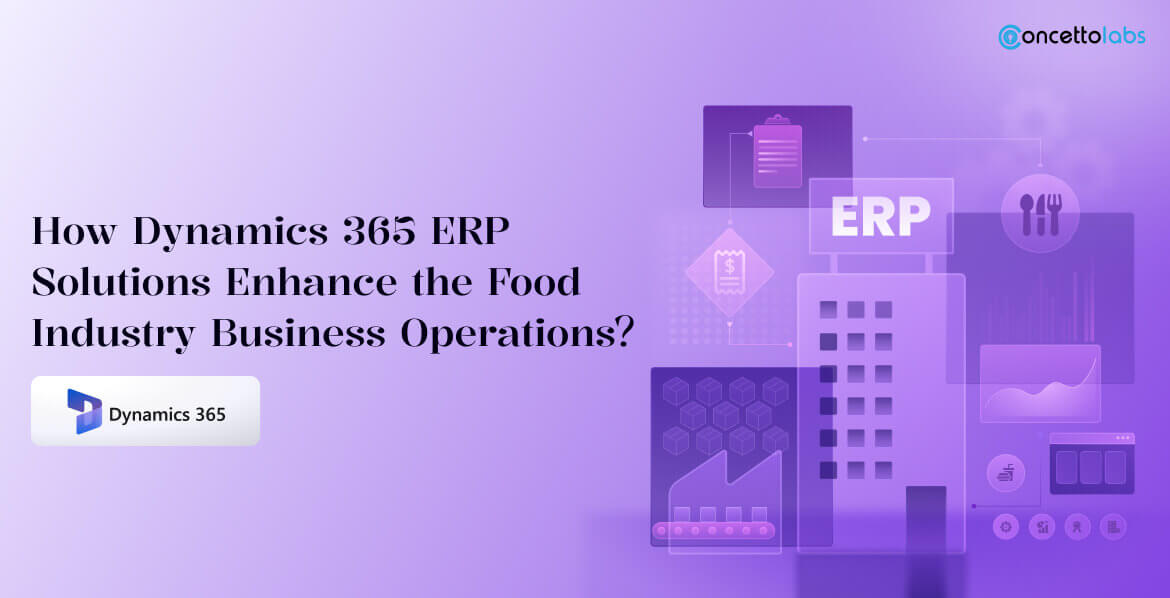





 Indonesia
Indonesia
 Botswana
Botswana
 USA
USA
 Italy
Italy
 Panama
Panama



 USA
USA UK
UK Saudi Arabia
Saudi Arabia Norway
Norway India
India Australia
Australia