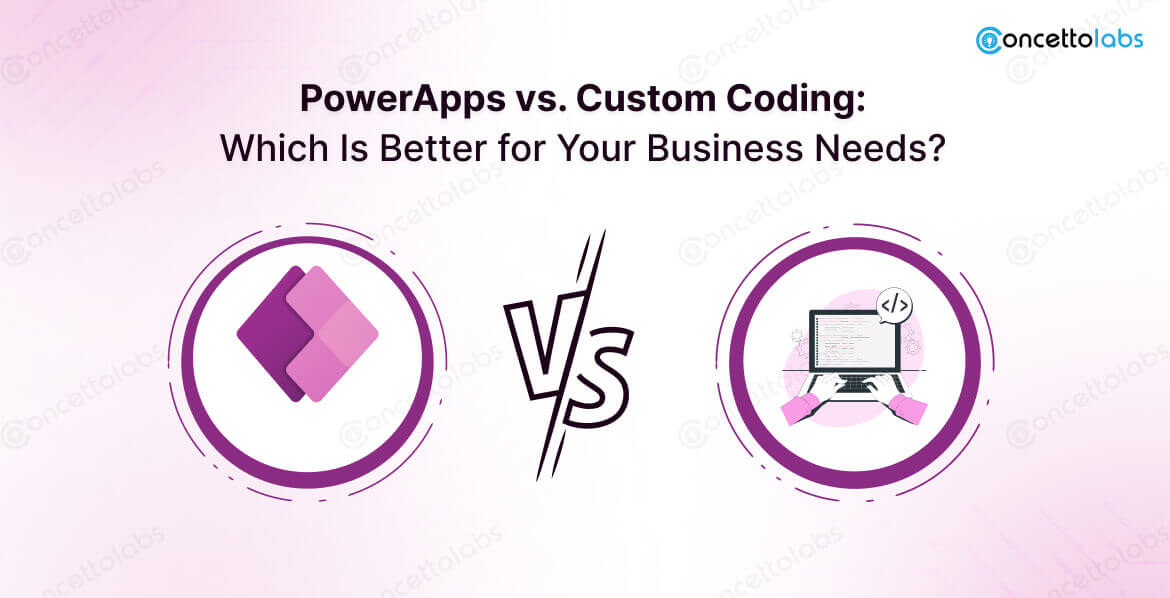
Summary: This blog compares Microsoft PowerApps vs custom coding for business application development. It examines their benefits, drawbacks, applications, and salient distinctions, enabling businesses to select the best strategy depending on their requirements for speed, cost, scalability, and customisation.
Businesses must continually adapt to new digital tools and technologies in order to boost productivity, improve customer happiness, and gain a competitive edge. Making the decision to automate procedures or create new mobile applications is never easy for businesses. Should they choose a low-code development platform like Microsoft PowerApps or invest in conventional custom coding?
Every development platform has its pros and cons of its own. PowerApps ensures faster delivery and accessibility for non-developers, while custom application development provides greater control.
scalability, and long-term adaptability.
Understanding your project’s goals, future objectives, and business demands is important to choose the best development method.
Here in this blog, we will examine the main difference between PowerApps vs Custom Coding that will help you in assisting you in choosing the approach that best suits your enterprise app development plan.
What is PowerApps?

With PowerApps, users can construct scalable and dependable business apps without knowing a lot of code, thanks to its low-code platform. In order to design unique forms, workflows, and dashboards, users can drag & drop components in a visual programming environment. Power Apps saves time and money on bespoke development by enabling rapid application creation.
Key Features of PowerApps
- Drag-and-Drop UI Builder
- Over 300 pre-built connectors
- Native integration with Microsoft Teams and Azure services
- Prebuilt templates for quick deployment
- AI builder to integrate AI (Artificial Intelligence) with minimal effort
- Highly responsive web and mobile support
PowerApps allows an individual to develop customized solutions even if they are not skilled with coding skills. This helps to reduce the workload burden on IT professionals or developers.
What is Custom Coding?
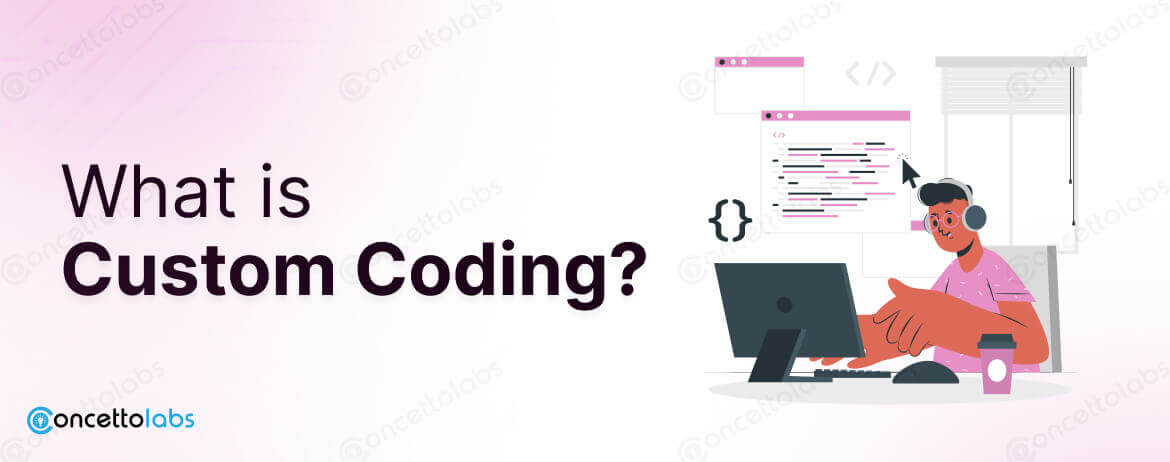
The process of developing mobile and web applications specifically tailored to a business’s needs is known as custom app development. Unlike standardized solutions, custom apps are made from the ground up and offer a level of specificity and accuracy that is not possible with off-the-shelf software. This procedure typically involves professional developers or outside development firms with the technical know-how to produce complex and highly specialized apps.
Important traits of custom coding include:
- Complete command over backend logic, functionality, and UI/UX
- Wide range of tech stacks and frameworks (e.g., React, Angular, Node.js, Django)
- Adaptability in integrating bespoke APIs and legacy systems
- Optimized performance and high scalability
- Ownership of intellectual property and source code
- Adaptability and extensibility over time
Businesses looking for large-scale enterprise applications that need long-term scalability and performance tweaking, as well as extensive functionality and distinctive branding, are best suited for custom development.
Comparison PowerApps vs Custom Coding
Let’s compare PowerApps vs Custom Coding according to the most crucial technical and business factors.
1. Development Rate
PowerApps
Rapid application development is the foundation of PowerApps. Its visual editor, pre-made components, and prebuilt templates allow users to quickly prototype and launch working programs. Internal apps or automations like expenditure trackers, approval workflows, or employee onboarding portals will particularly benefit by using PowerApps.
Custom Coding
Custom development is more time-consuming. Database design, front-end and back-end code writing, testing, and deployment pipeline management are all tasks that developers must perform. Using custom coding, the development, testing, and release of even modest applications can take several weeks. Complex commercial software development could take months or longer.
2. Personalization and Adaptability
PowerApps
PowerApps provides required customization in development. Although it addresses the majority of fundamental business requirements, it lacks sophisticated UI customisation, intricate logic, and distinctive design aspects. Full-stack development is superior to extend functionality with PowerFx (PowerApps’ Excel-like formula language) or embed custom code with Azure Functions and Power Automate.
Custom Coding
Flexibility is possible with custom development. Custom coding flexibility enables you to customize every element, whether you want to implement complex business processes, incorporate AI/ML algorithms, or create an entirely new user experience.
3. Cost-Effectiveness
PowerApps
The licensing procedure for companies using Microsoft Dynamics 365 includes PowerApps. It also reduces development costs by requiring fewer highly skilled programmers. However, if grown to large teams, some licensing tiers, such the per-app or per-user plan, may result in higher expenses.
Custom Coding
Custom application development takes a lot of resources. Adding QA engineers, DevOps experts, UI/UX designers, project managers, and seasoned developers raises the price. Higher custom app development cost is also a result of continuing maintenance, third-party services, and hosting.
4. Scalability
PowerApps
PowerApps is appropriate for mid-range and lightweight apps. Even while Microsoft keeps improving its scalability (particularly with the integration of Dataverse and Azure), complex workflows or large data quantities may cause performance to deteriorate. Publicly visible or mission-critical enterprise apps are not usually its domain.
Custom Coding
Scalability can be considered while designing custom apps from the ground up. Microservices, performance optimization, and vertical or horizontal scaling are all available to developers. Regardless of the number of users, thousands or millions a custom-coded solution can manage the workload.
5. Integration Proficiencies
PowerApps
With more than 300 pre-built connections, PowerApps makes it simple to interact with well-known programs like SAP, Oracle, Salesforce, Dropbox, and Outlook. However, integrating with outdated or proprietary systems can be difficult and may call for special connectors or extensions depending on Azure.
Custom Coding
Applications built from the scratch can connect virtually to any platform, such as legacy systems, cloud services, third-party APIs, and on-premise databases. Developers can design custom logic, data transformations, and bi-directional syncs to support business-specific activities.
6. Updates and Improvements
PowerApps
Very little maintenance is required. Microsoft is in charge of platform updates, security, and the underlying infrastructure. All that app developers have to do is keep up with data connectivity and business logic. The Power Platform Admin Center makes it easy to push changes.
Custom Coding
You are in charge of everything, including server patches, infrastructure, security flaws, application problems, and compliance updates. Maintenance becomes an ongoing expense that necessitates DevOps processes and monitoring.
7. Compliance and Security
PowerApps
PowerApps is compatible with enterprise-grade standards such as GDPR, HIPAA, ISO 27001, and others, and it operates on Microsoft’s secure cloud infrastructure. IT administrators can monitor access and guarantee data governance with built-in security roles and environment management.
Custom Coding
Although custom solutions can satisfy any security requirement, implementing authentication, encryption, data privacy, logging, and regulatory compliance calls for a knowledgeable staff. Without the right protections, it’s riskier even though it’s more configurable.
What are the Use Cases of PowerApps?
PowerApps are ideal for:
- SMBs, or small to medium-sized enterprises
- Workflows for employees and internal tools
- Quick development of MVPs
- Digitizing procedures that rely on paper
- Dashboard apps and data collection
- Automating the approval procedure
Example: Without writing a single line of code, a field service firm develops a mobile PowerApp to collect inspection data, sync it with SharePoint, and produce automatic PDF reports.
What are the Use Cases of Custom Coding?
The custom software development benefits include:
- Big businesses with intricate processes
- Customer-facing online or mobile applications
- Platforms for online sales or SaaS goods
- Real-time data processing applications
- Systems with historical or non-standard integrations
- Strategic long-term initiatives with room for expansion
For instance, a logistics business creates a unique transportation management system that incorporates role-based access, customer portals, real-time inventory, GPS monitoring, and predictive analytics.
Comparison of Custom Coding vs PowerApps
| Feature | PowerApps | Custom Coding |
| Development Speed | Fast (low-code platform) | Slower (manual coding required) |
| Customization | Moderate | Complete control |
| Cost | Lower (esp. with Microsoft 365) | Higher (development & maintenance) |
| Scalability | Limited | High |
| Integration | 300+ connectors | Unlimited |
| Maintenance | Low (cloud-managed) | Ongoing developer involvement |
| Security & Compliance | Built-in enterprise-grade security | Custom implementation required |
Conclusion: PowerApps vs Custom Coding
Depending on your business scenario, PowerApps vs custom coding both provide compelling benefits. PowerApps is perfect for internal applications that need little customisation and are quick and affordable. It empowers business users, speeds up delivery, and reduces dependency on IT.
Custom application development is the best choice, nevertheless, for highly customized, scalable, and high-performance applications that require precise control and full-stack development.
Before choosing the development platform, consider the following factors:
- How intricate are the requirements for your app?
- Do you have the funds and internal know-how to do custom coding?
- Is getting to market quickly a top concern?
- Will your software have to accommodate a big user base or grow over time?
- Do you require close connectivity with third-party systems or Microsoft tools?
In many firms, a hybrid strategy that saves custom development for mission-critical or customer-facing solutions while utilizing PowerApps for quick internal tools works best.
Choosing the right development approach can have a significant impact on time, money, and long-term value, regardless of whether you’re building a basic workflow automation tool or multi-layered enterprise software.


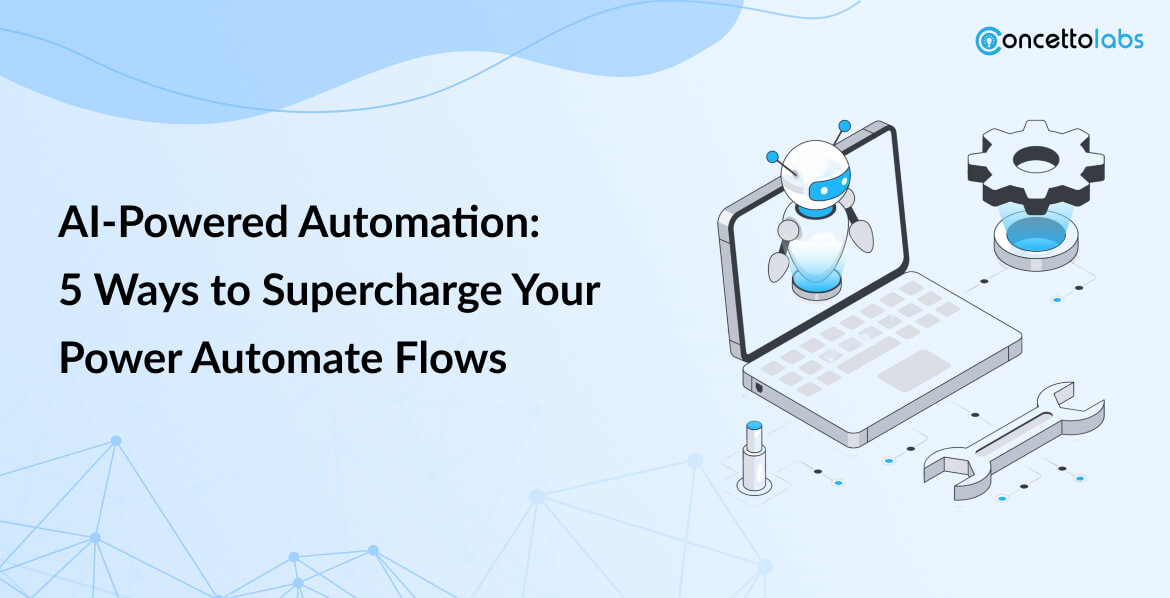
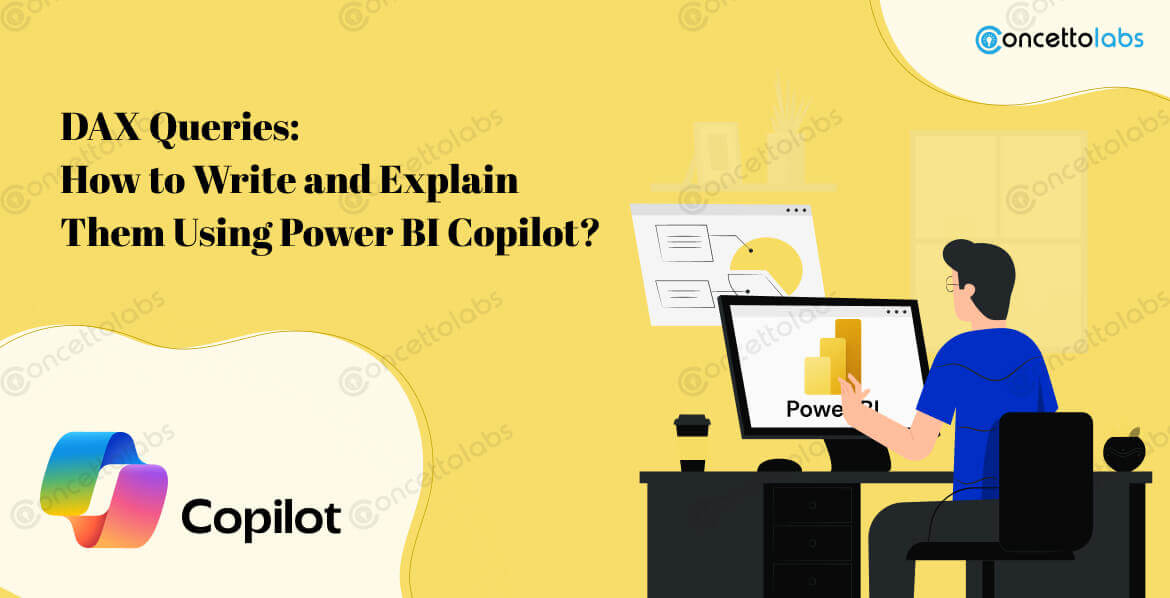



 Indonesia
Indonesia
 Botswana
Botswana
 USA
USA
 Italy
Italy
 Panama
Panama




 USA
USA UK
UK Saudi Arabia
Saudi Arabia Norway
Norway India
India Australia
Australia