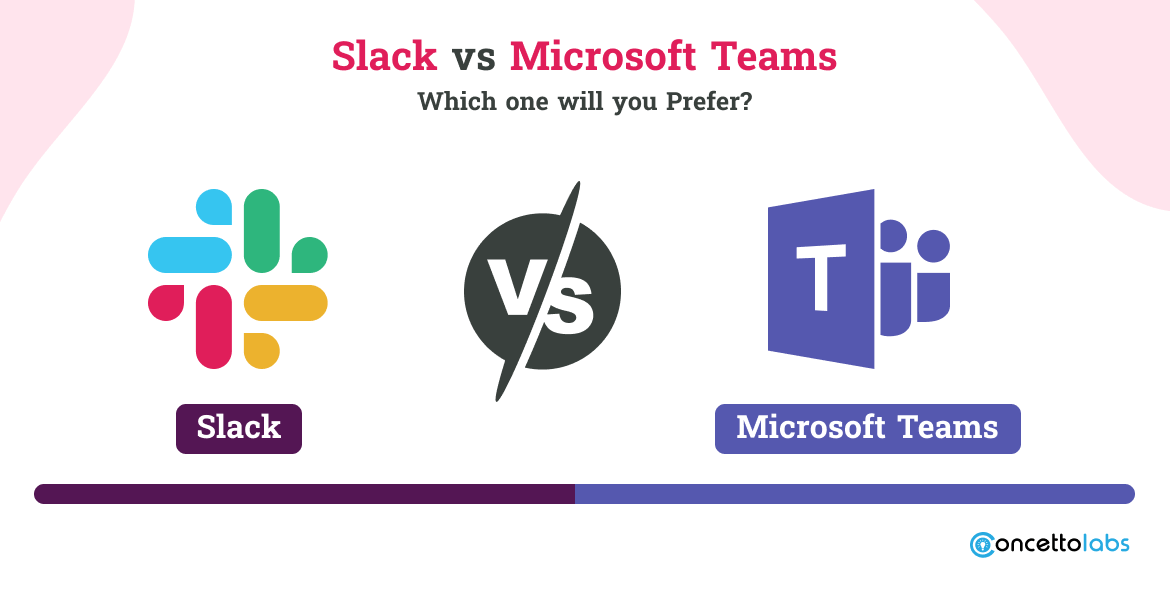
Microsoft Teams vs Slack are now the two most popular solutions for businesses that need chat-based collaboration tools. The stakes are at an all-time high because the epidemic demonstrated that remote work and cooperation are the way of the future for the industry.
There’s a fair probability that you have heard of Microsoft Teams or Slack if you work remotely. Due to these two platforms’ great features and advantages, businesses of all sizes adopted them swiftly. Additionally, they are essential for bridging communication gaps in virtual teams.
PowerApps development company Collaborates technologies like Microsoft Teams and Slack to allow workers to stay in touch while working on numerous projects, reducing the time spent in meetings and keeping track of tasks across the many business departments.
Which would be best for your business? This blog will contrast Slack with Microsoft
Teams regarding its cost, security, and task management features.
Introduction to Slack
People can access the information they require using the business messaging tool Slack. Slack revolutionizes business communications by bringing individuals together as a cohesive team.
Introduction to Microsoft Teams
You and your team can keep informed, organized, and connected all in one place with Microsoft Teams, a collaboration platform designed for hybrid work.
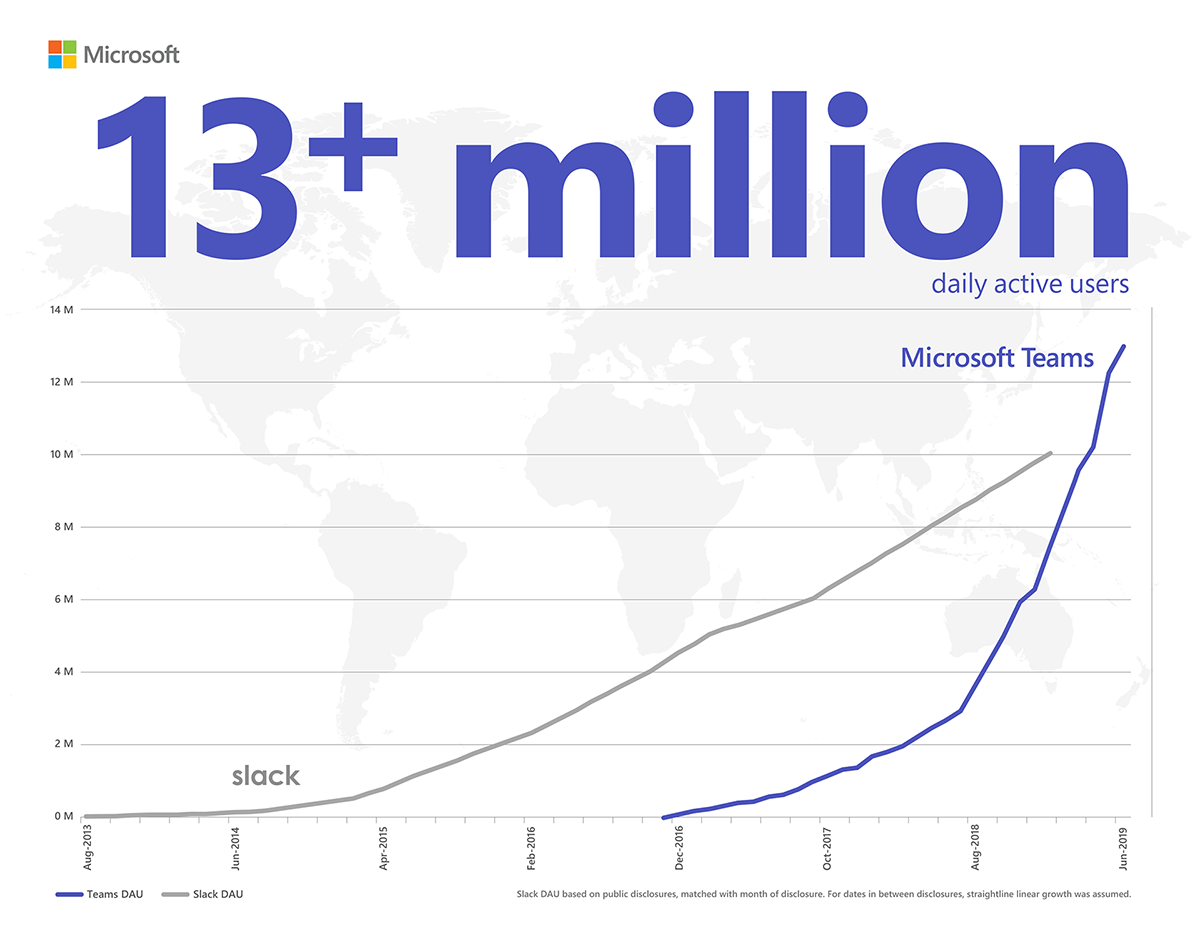
Differentiate Slack and Microsoft Teams?
Finding the differences between Slack and Microsoft Team business appears to be difficult work on the surface.
Yes, they both provide a means for individuals to interact and cooperate. But there are some noticeable and minor variations between Microsoft Teams and Slack. You can hire Powerapps developers and get the best services.
Slack is simpler to manage for a lot of businesses. Compared to Teams, Slack offers a larger variety of integrations and add-ons.
With Teams for corporate voice, Microsoft provides features like direct routing. The Microsoft 365 productivity suite and Microsoft Teams are both integrated.
Let’s examine some key distinctions between the core capabilities of Microsoft Teams and Slack.
Slack |
Microsoft Teams |
|
| File Storage | 2 GB/ user and 10 GB of storage sharing | 5 GB Total |
| Max users | Unlimited | 300 per org |
| Channel Meetings | No | Yes |
| Screen Sharing | Yes | Yes |
| Chat Messages | 10K recent latest messages | Unlimited |
| Two-factor integrations | No | Yes |
| Guest access | No | Yes |
| 1:1 and group online audio and video meetings | Yes | Yes |
| Chat history | Advanced search features; up to 10,000 searchable messages on the free plan. | There is no restriction (although the search doesn’t give context; it merely displays the specific message you searched for) |
| Customization | Customizable | Fewer customizable options |
| Ease of use | Easy when you get used to the User interface | Clear and Streamlining |
| Security | Through integration | Built into the app |
| Call features | Not that important | Advanced features |
| Participant Capacity | 1,00,000 users | 25,000 users |
Usability of Slack vs. Microsoft Teams
1. Look and feel: Messaging is the main focus of both the Slack and Teams desktop programs, offering user-friendly interfaces. There are a few stylistic variations. We prefer Slack’s freeform, looser vibe, but others might find it a little hectic. Teams look somewhat corporate and are more streamlined but generic.
Between the two, Slack has greater customization choices, with various methods to change how the sidebar looks and what content it displays, including whether always to include all direct messages, how to order content, and more. Teams, in contrast, simply provide the basic (light), dark, and high contrast customization options.
2. Navigation: The primary menus for both clients are available in the sidebars on the left. While Slack places greater emphasis on channels and user-created workspaces centered around projects, topics, or teams, Teams navigation is more focused on teams.
The Activity, Chat, Teams, Files, and, depending on how the organization configures it, Calendar, Calls, and other icons can be found on the Teams sidebar. The Activity dashboard gives you a quick snapshot of everything in your business. To help you focus, you can filter the stream by “My Activity” to view the conversations you’ve participated in. Teams have tabs for Conversations, Files, and a team wiki in their top-level navigation.
Links to channels, threads, direct messages (DMs), and many other options are available on Slack’s sidebar, including “All Unreads,” which compiles all unread messages into a single useful feed. A helpful chatbot for Slack is also conveniently located in the sidebar.
3. In-App Assistance: Teams provide links to Topics, Training, and What’s New under the Help icon on the sidebar. Since each tab is thoughtfully laid out, you may get the help information without searching, but you can always do so. Each article on the Training tab has a reading time estimate so you can decide if it’s worth your time before clicking.
However, we choose Slackbot, an in-app chatbot. It is quite easy to use. Simply send Slackbot a direct message (DM) with a keyword or a complete inquiry, and you’ll (usually) receive the answer you need immediately. Only a few times out of dozens of questions did Slackbot’s responses fall short of the mark.
4. Search: Both provide excellent search capabilities. However, we find the Slack search more powerful, especially if you’re used to adjusting the Gmail search results. For instance, you can search Slack using modifiers like before:10/30/2021 or from:@username.
5. Messaging and chat: It’s evident that communication via messaging is at the heart of both products, and both excel in this area. There are some distinctive qualities to take into account:
Both provide a limited number of text formatting options for writing messages. (In Slack, select the “Aa” icon next to the text entry field to see these possibilities; in Teams, click the icon that resembles an “A” with a paintbrush over it.) Teams offer a more word-processing-like experience, allowing users to incorporate tables, choose from three font sizes, change paragraph styles, undo and redo their work, and more. Some people might consider that excessive, but we value the options.
Emojis can be used to add personality to communications on both. Although you can upload GIFs to Slack through an app integration, Teams provides more native alternatives, such as integration with GIPHY for animated GIFs.
Both provide varying levels of audio and video chat from within the apps, natively and through app integrations. With Slack, connections with Zoom, Webex, Google Hangouts, and other services are your best bets for accessing the most functionality.
With Teams, videoconferencing is already included. You can also access many other features, such as calling people outside your company via Microsoft’s cloud-based Phone System. You may be able to record video conversations and calls and obtain transcriptions depending on how Slack or Teams is set up.
6. Notifications: Controlling when, how, and how often these apps notify you is essential, given how intrusive they can become if you let them.
Teams allow you to fine-tune the notifications you receive for chats, comments, answers, likes and reactions, missed calls, voicemails, and other events. In the desktop app, you can select how you want to get these notifications, including by banner and email. In the desktop app, messages can also be previewed.
Slack doesn’t offer as many notification settings as other platforms. However, we value having distinct notification settings for your desktop and mobile devices, and the ability to receive notifications anytime a certain keyword is used.
Additionally, Teams allows you to set quiet hours during which all alerts are muted and quiet days, such as Sundays. These restrictions, however, are only accessible through the Teams mobile app.
7. Other Features: Both release new features regularly. For instance, Slack added Slack Huddles, which enables you to conduct brief, casual talks with others in Slack, and the ability to record brief audio and video clips that you can share with individuals or channels last year. You start a live, audio-only conversation when you initiate a huddle. You can share your screen and use live captioning in huddles.
Integrations of Slack vs. Microsoft Teams
Slack and Teams rely on connectors with other apps and services to increase their capabilities, even though each product can accomplish a lot independently. There are several significant distinctions to consider, especially about integration with
productivity suites.
The Microsoft 365/Office 365 app integration winner is Teams: Unsurprisingly, Teams enables you to connect Microsoft Office 365 cloud-based suite applications. You can create, edit, and format documents in Word, Excel, PowerPoint, and other programs while working in Teams, and you can collaborate with coworkers on a file in real-time. In our tests, the close connection with Microsoft OneDrive, SharePoint, and Office programs performed admirably. It also makes a lot of sense for businesses in the
Microsoft ecosystem. Deep interfaces between Teams and Dynamics 365, Microsoft’s CRM software, are also present.
Although Slack also has Microsoft connectors, they are significantly less comprehensive than Teams’ Microsoft 365 integrations and include Outlook calendar, email, OneDrive, and SharePoint.
The preferred option for Google Workspace integration is Slack: On the other hand, Slack offers connectors with several Google products, such as Gmail, Drive, Calendar, and Sheets. Teams don’t carry out even the most elementary integrations, let alone any of those.
Slack shines at integrating with Salesforce: Slack connects nicely with Salesforce, which acquired the business in July 2021, which is unsurprising. You can send Salesforce records to Slack, examine Slack messages related to a Salesforce record, and set up record notifications in Slack channels using a Slack app for Salesforce. Additionally, a Salesforce app for Slack enables you to deliver pertinent Salesforce alerts to Slack channels and add Slack conversations to Salesforce records. In addition to the Salesforce CMS, Education Cloud, and Financial Services Cloud, Salesforce announced several other Slack connections in 2022.
Salesforce customers may update Salesforce records from within Teams and speak on Teams about issues relating to their sales pipeline and service cases, among other features. Still, the integration between the two systems isn’t as extensive as possible.
Slack has far more integrations with outside apps: Teams arrived in 2017, while Slack (established in 2013) has a head start regarding integrations. Compared to Teams’ 700 or so integrations, Slack has over 2,400 commercial third-party app integrations.
Customers can create their bespoke apps and integrations using Microsoft Teams and Slack. As of September 2021, 935,000 bespoke apps created by clients were utilized on average weekly, according to Slack. Microsoft’s Power Platform developer tools make it possible to create unique apps and connectors.
Top takeaways: Slack is the greatest option if you’re a “best-in-breed” believer who wants the appropriate tool for the task but doesn’t enjoy getting too entangled in any one vendor’s ecosystem. That said, Teams’ connectivity with Microsoft 365 apps is superb and merits serious consideration if you work for Microsoft.
Pros – Slack
- Within the company, “channels” can be created.
- Channels may be shared, multi-workspace, private, or public. Here, you can read more about the variations between these channels.
- It makes it simple to share information and work together in real-time.
- This is excellent for situations requiring a quick answer regarding a deadline.
- It’s simple to joke around or discuss off-topic material with coworkers.
- Your data is always safeguarded due to the platform’s excellent security.
- It has a mobile app that is fully functional and is available for immediate download to your desktop.
Cons – Slack
- Minimum file storage is required. It can be annoying when files are sent through Slack rather than email because you only have as much storage as your employer chooses to pay for, which means Slack gradually deletes data over time.
- It may serve as a diversion. If you’re not watchful, getting drawn into every conversation is simple.
- Receiving notifications from Slack all day. It can inform you in various ways when you receive new messages, which gives you the incentive to check your inbox.
Pros of Microsoft Teams
- Free and Flexible Paid Versions Are Available
- Access to Other Microsoft Applications
- A Real Platform for Virtual Collaboration
- Choosing Integration Options from Outside Sources
Cons of Microsoft Teams
- Possibly Too Much For Some Users
- Perfect for Environments that Focus on Microsoft
- Highly Excessive System Requirements
- Unimpressive Microsoft Teams mobile app
Which one Will you Prefer? For choosing the appropriate one read below
Talk To Our ExpertsSlack vs Microsoft Teams: Security
When selecting a collaborative tool, security is a constant issue. For instance, data breaches may result in negative effects, including monetary loss, harm to one’s reputation, and legal problems. Data security and integrity are crucial considerations when choosing collaboration platforms.
Thankfully, while contrasting Slack with Microsoft Teams regarding security and compliance, we can observe that both services address these issues seriously. Despite a data breach that exposed usernames and passwords for Slack users in 2015, the firm strengthened its security.
Slack and Microsoft Teams adhere to the most fundamental ISO standards, including ISO 27001. Microsoft, however, provides Teams with more security and compliance
tools.
However, both apps allow users to encrypt files, data, and messages with security safeguards. Both provide data loss prevention, channel controls, and two-factor authentication. Although Slack doesn’t use end-to-end encryption, Microsoft Teams does.
Slack automatically encrypts all user data while in storage and during transmission. This means that during data transfer and after the data is stored on Slack’s servers, the security of users’ data completely depends on Slack’s security mechanisms.
Microsoft powerapps development also uses security measures like secure guest access management, communication compliance, and advanced threat protection (ATP).
Teams offer the benefit of offering more security cooperation if your sector is heavily regulated.
Conclusion
Which technology better fits your needs will determine whether you choose Teams or Slack.
If you already pay for a Microsoft Office 365 Business account, want your team chats to be tightly connected with Microsoft products, or need high-quality video calling in your communication platform, Microsoft Teams is the superior choice. Teams generally work well for big enterprises, but smaller teams might not benefit as much from certain features.
If you prefer messaging over calls, want the best customizing options for notifications, want flexibility in selecting applications and add-ons, and use messaging more frequently than calls, Slack is a superior choice. Generally speaking, organizations that prefer to have fun while focusing on productivity in their text communication are most suited for Slack’s entire ambiance.
Contrasting Teams and Slack can resemble comparing apples and oranges because the two applications have many subtle variations. The easiest approach to choose which chat software will fit you better is to try them since they both have feature-rich free subscriptions.




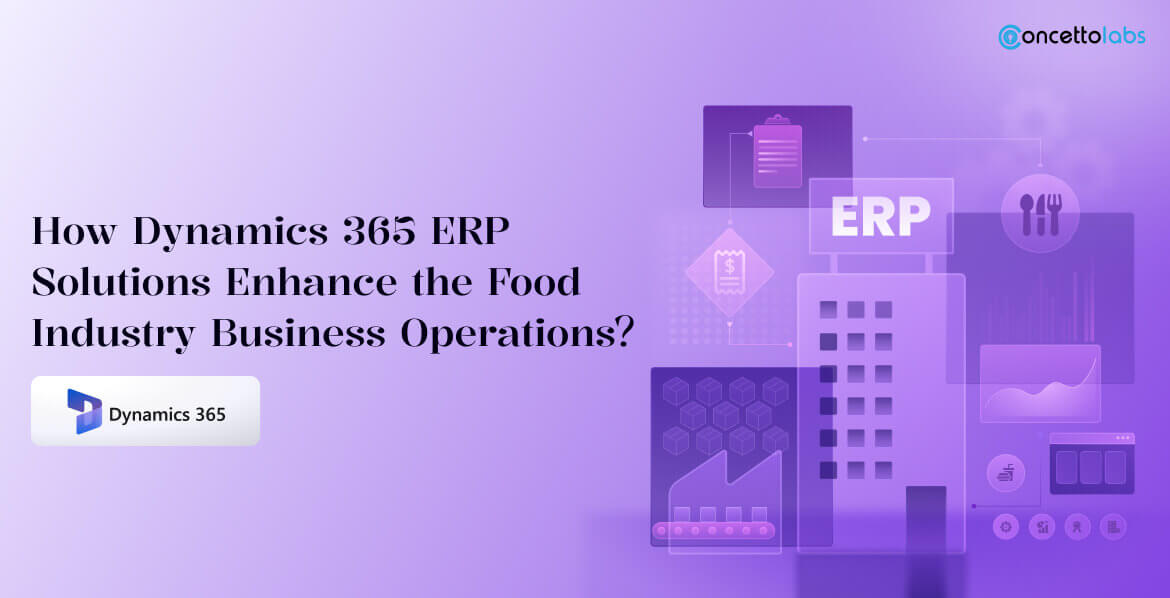





 Indonesia
Indonesia
 Botswana
Botswana
 USA
USA
 Italy
Italy
 Panama
Panama



 USA
USA UK
UK Saudi Arabia
Saudi Arabia Norway
Norway India
India Australia
Australia