
If you talk about world leaders in business applications, then it’s Microsoft. The reason behind it is a robust enterprise-grade application set-Dynamics 365. So, whether it is supply chain management, finance, manufacturing, or sales, it has applications for every business process.
Now, looking at the Microsoft outlook for industries, it is already phenomenal. Whether personal or professional, emails mean outlook. It is the most prolific email management app by Microsoft for corporations and people around the world. So, what is the Dynamics 365 app for Outlook, and how will it change the PowerApps?
Dynamics 365 App for Outlook: What is already there?
As a business, keeping in touch with your clients is necessary. With Dynamics 365 apps, you can see important information regarding contacts and leads. You can also see information regarding contacts associated with emails, meetings, and appointments. You can also see contact numbers, names of firms, activity logs, and other important records.
Managing your emails becomes much easier with email linking. You can link emails, meetings, webinars, appointments, and other activities with a record in the Dynamics 365 app. Take an example of an email on a lead, you can like the mail you receive to lead generation, quotations, and other parameters. You can even customize these metrics for email linking.
To use the Dynamics 365 app for Outlook, you should open the records and enter all the information regarding emails. You can also add a calling task, a specific activity, or a meeting log to the records. You can generate new records in the Dynamics 365 app by assigning any record type. Further, you can add templates for email. blog articles, and even a sales pitch during the email creation. You can also track these conversations with contacts.
Dynamics 365 App for Outlook: What is new?
Microsoft has enhanced the Dynamics 365 apps for Outlook. The new Dynamics 365 app has a specific design and attributes to make Outlook more functional. The new Dynamics 365 app will have a unified interface for Outlook customers. This unified interface framework will use responsive web design.
A responsive web design helps any web portal to provide similar interactivity over several screen orientations. which means the web window works on a mobile device the same as on a desktop. On top of the responsive web design, Dynamics 365 functionalities are integrated into it.
A new global search feature is added to the Microsoft Dynamics 365 apps. Now, Outlook customers can search for multiple entities with keywords. These keywords can be searched at the same time for many entities. It uses a quick find view feature integrated into the apps for searching several entities for different sets of records.
Now editing your forms becomes easy. With new features, you can view these forms and edit them the same as you would on a mobile device. The new Dynamics 365 app dashboard is more mobile-specific. Microsoft has rendered mobile capabilities with the dashboard to provide a complete mobile experience. But the most interesting features are in the Insights feature. It allows organizations to get analytical information on consumers for Outlook communications.
For Outlook customers, the older version of the Dynamics 365 apps is going obsolete or deprecated from March 2020. Customers need to integrate a new version of Dynamics 365 apps for Outlook before October 2020.
What are PowerApps?

Whether it is model-driven or canvas-based, mobile app development was boosted by Microsoft with PowerApps. The Power Platform is a low-code development framework for PowerApps developers to build apps.
A PowerApps environment is a type of space where developers can manage and share business data. Firms can look for a PowerApps agency to store important data, apps, and different flows in the environment.
This environment can be used as a container for the segmentation of apps based on functionality, security, and user target. PowerApps can automatically create a default environment. This environment is for a tenant. Users can share that environment inside a tenant.
Dynamics 365 Apps for PowerApps: The Future
Microsoft recently released its release wave for enhancements to PowerApps portal studios. Here, consumers need to understand that the PowerApps Portals are not a different form of Dynamics 365 Portals. But, customers need to migrate to the newly introduced PowerApps Portal Studio from their Dynamics 365 portals.
PowerApps Portal Studio is aimed at low-code or no-code developers. PowerApp developers have always been proficient in leveraging the Power platform. With the latest enhancement in the PowerApps Portal studio, we can expect more mobile-specific portals for companies.
This release wave has introduced many enhancements to PowerApps Portals Studio. One such enhancement is the ability of PoewrApp Portals to embed Power BI components into the portals. You can now create a customized theme for your portal. You can also manage all the permissions and activities regarding the portal. Configuring the identity providers is now much easier with the latest release.
Though all of these capabilities are relatively new. With the exit of Dynamics365 Portals and the introduction of PowerApps portals, such capabilities become more accessible. The new user interface will be more responsive and setting-specific for ease of creation.
Microsoft is also introducing Web APIs for CRUD operations. It will help PowerApp developers to create fully customized apps. These apps will be client-side applications and can interact with common data services. Developers can now use JavaScript to interact with the CDS in PowerApps.
Conclusion
This year, Microsoft is getting dynamic. There will be several changes in Outlook and PowerApps based on the Dynamics 365 app. These changes will help businesses get the better of Power platforms and Dynamics 365 apps. It will render better results and help create mobile-specific strategies.
With responsive web UI in Outlook and PowerApp portals, Microsoft aims at the mobile-first future. For firms that use Dynamics 365 apps for their business application, it will help gain more insights.
You can achieve mobile-specific integrations into Outlook and PowerApps with PowerApps agencies. So, if you are looking for great business apps for growth, Dynamics 365 apps are the right choice. And the future is here!
Boost productivity by uniting email and CRM—explore the next generation of Outlook integration.
Contact Us

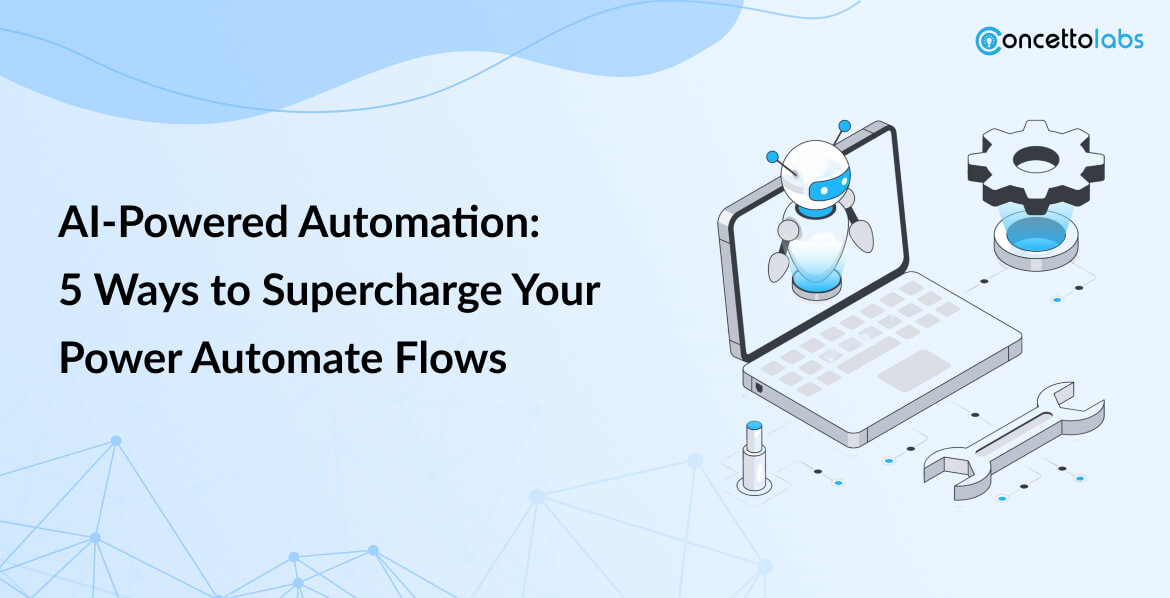
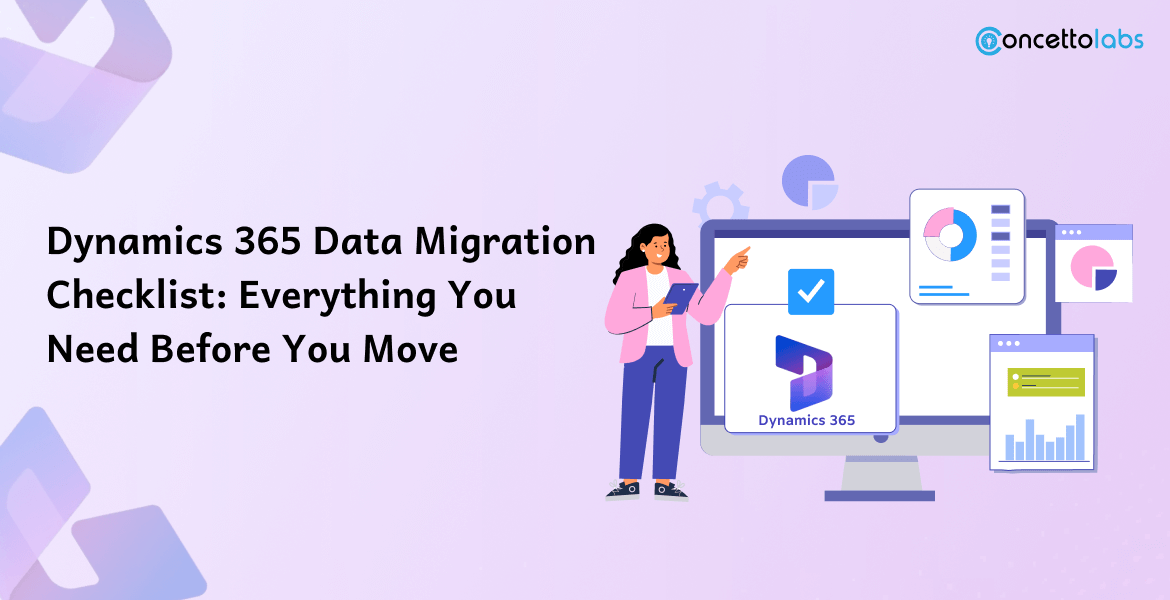



 Indonesia
Indonesia
 Botswana
Botswana
 USA
USA
 Italy
Italy
 Panama
Panama




